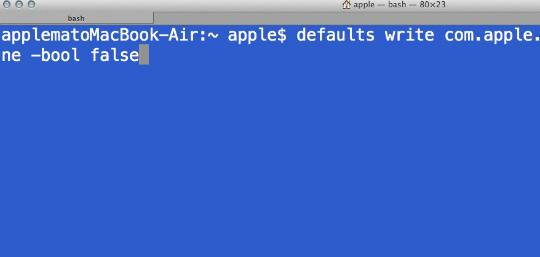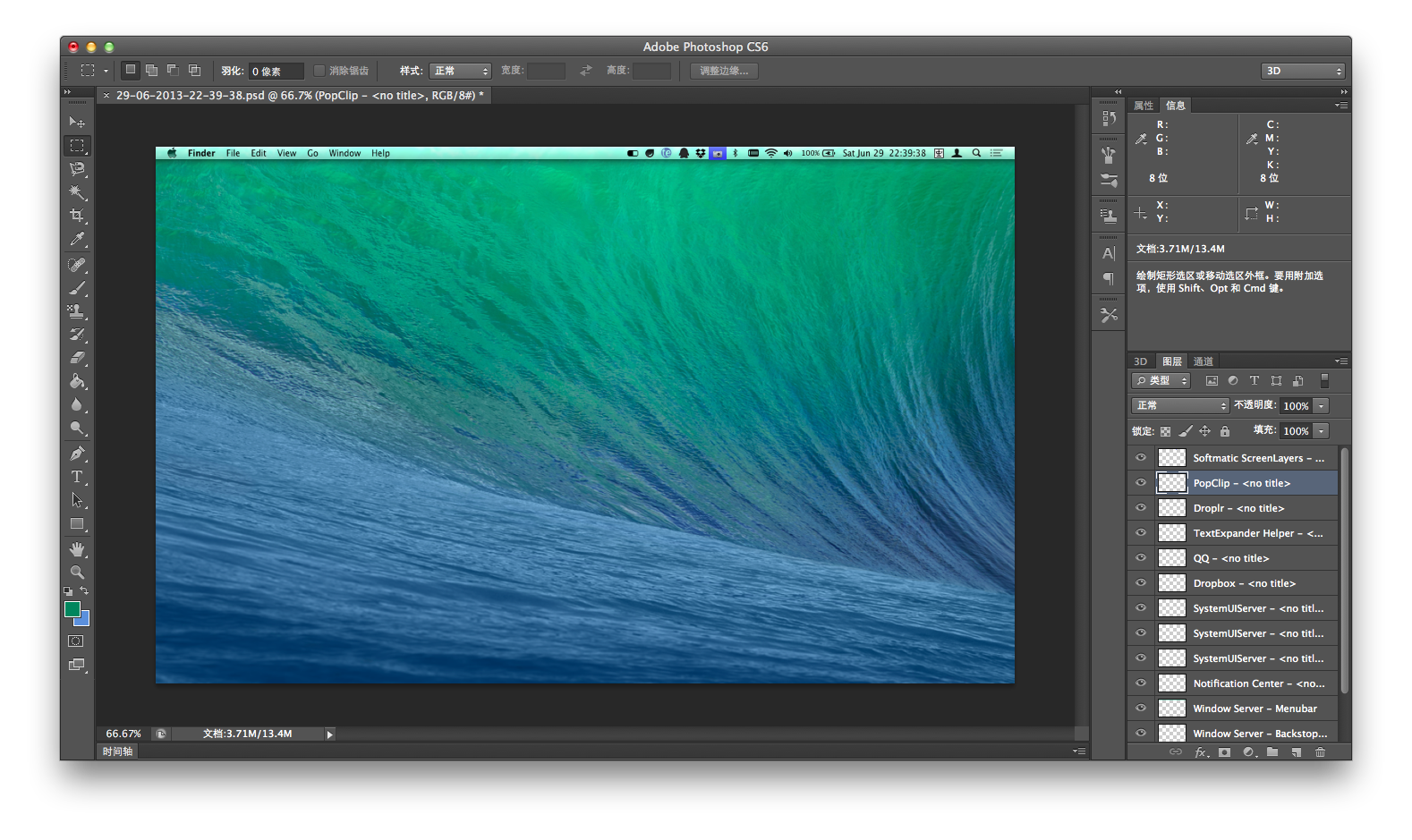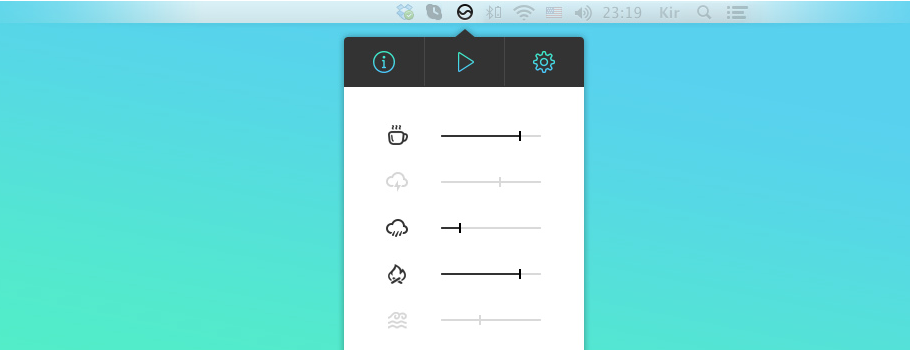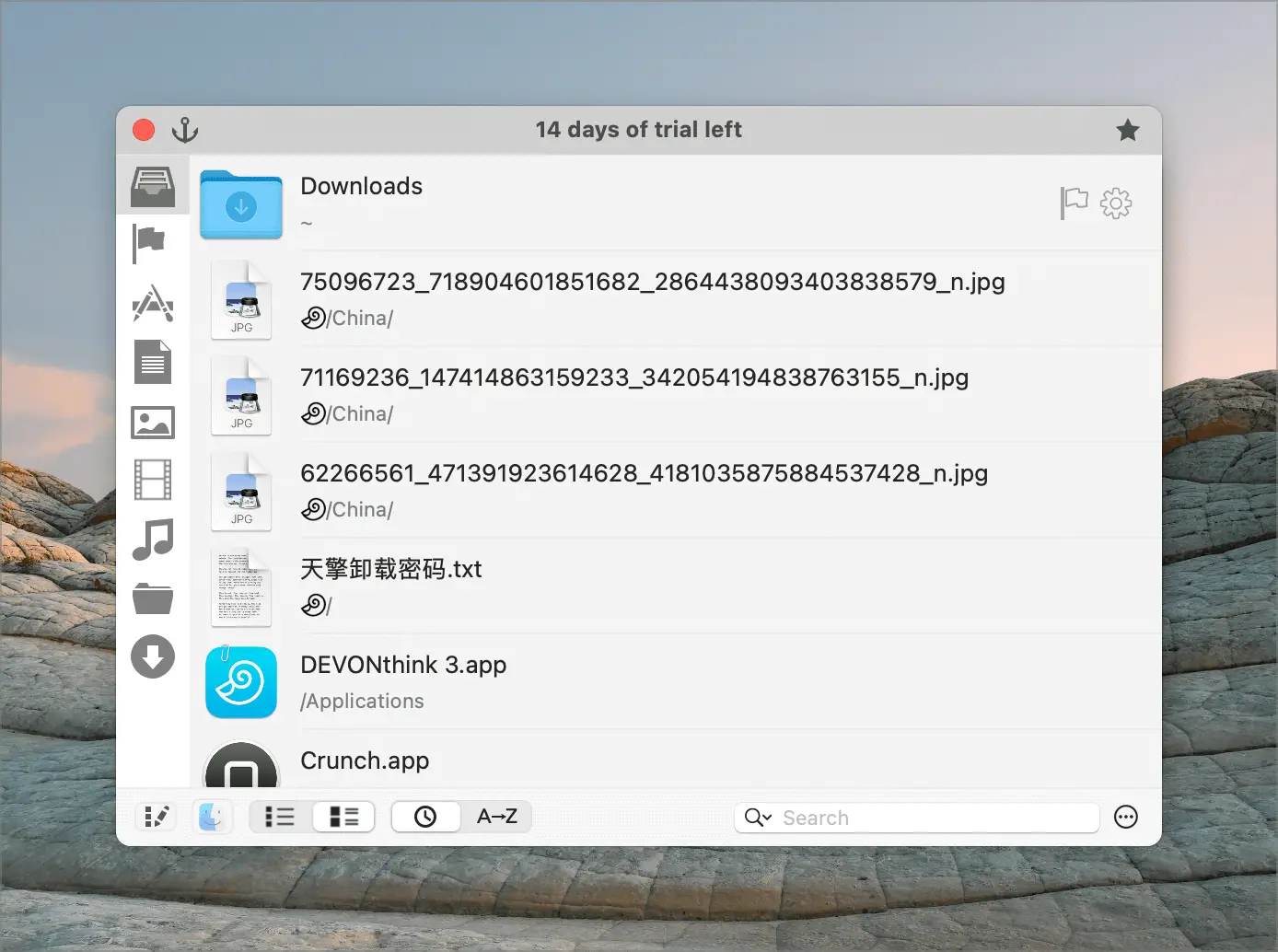OS X Mountain Lion较之前的Lion在细节上改变不少,许多操作方式和设置都被无情的取消了,不过Github上的mathiasbynens为大家汇总了一份用来解决这个问题的命令行名单,这些命令行可以把被ML禁用的诸多使用方式和设置解放哦:
以下是几个比较典型的command lines:
# 总是显示滚动栏
defaults write NSGlobalDomain AppleShowScrollBars -string “Always”
# 取消“你要确定想要打开此应用吗?” 对话框
defaults write com.apple.LaunchServices LSQuarantine -bool false
# 增加蓝牙耳机的声音质量
defaults write com.apple.BluetoothAudioAgent “Apple Bitpool Min (editable)” -int 40
# 睡眠/屏保开启时要求输入密码
defaults write com.apple.screensaver askForPassword -int 1
defaults write com.apple.screensaver askForPasswordDelay -int 0
# 保存截屏图直接到桌面
defaults write com.apple.screencapture location -string “$HOME/Desktop”
# 开启Safari下的debug菜单
defaults write com.apple.Safari IncludeInternalDebugMenu -bool true
# 重置Launchpad
find ~/Library/Application\ Support/Dock -name “*.db” -maxdepth 1 -delete
# 开启2D Dock
#defaults write com.apple.dock no-glass -bool true
【下载】