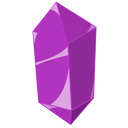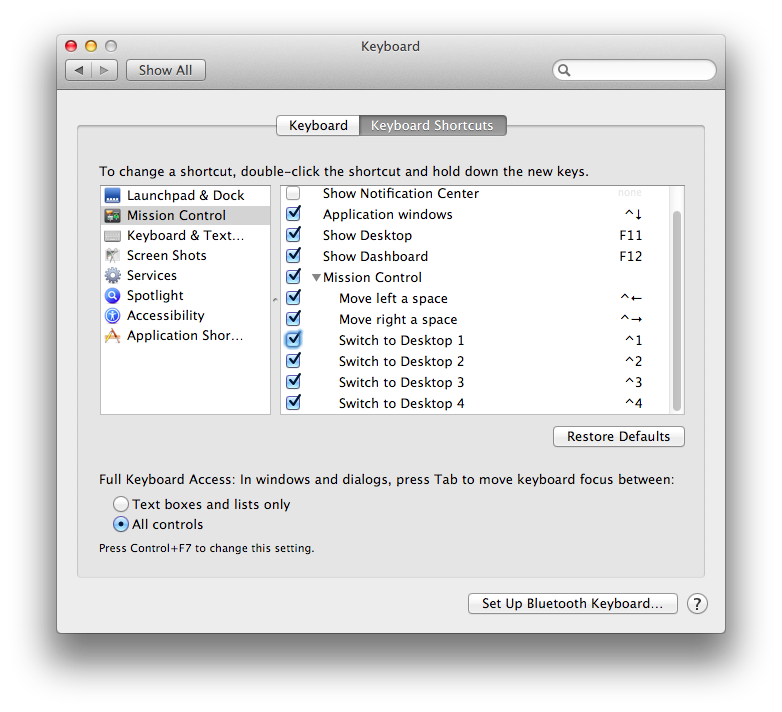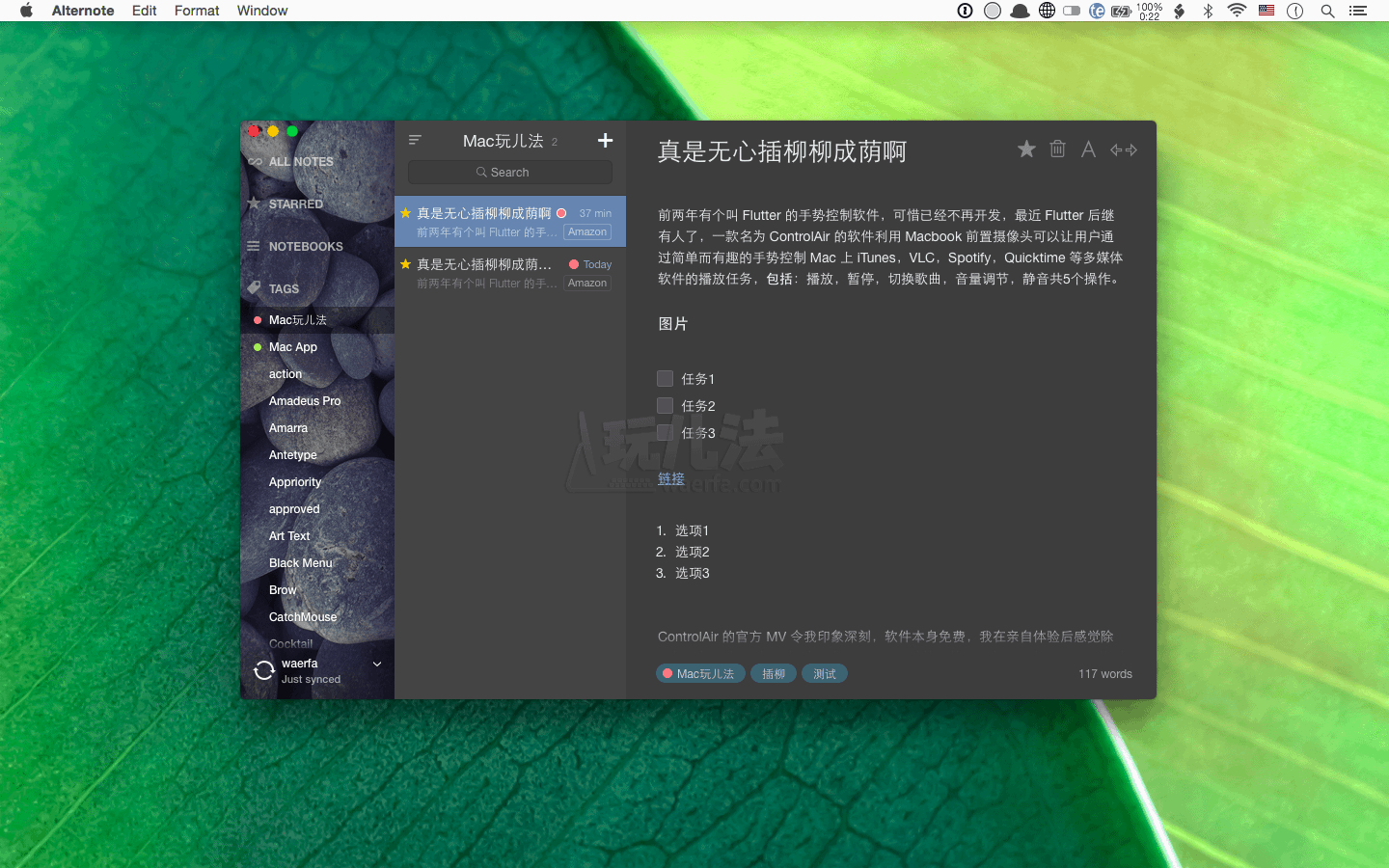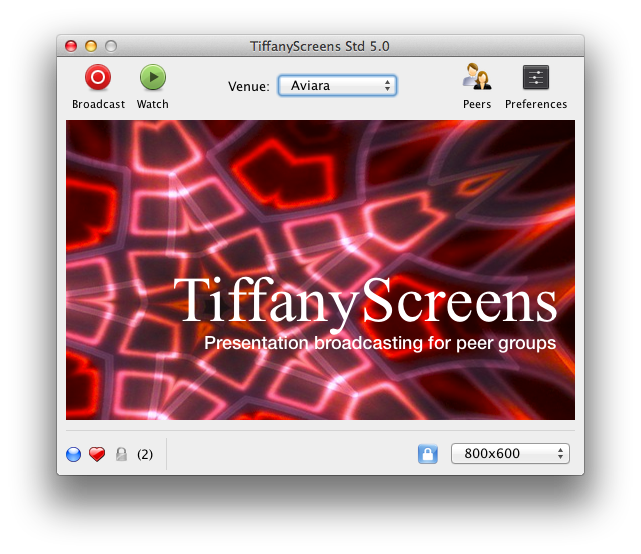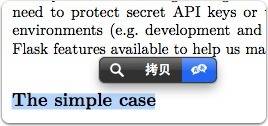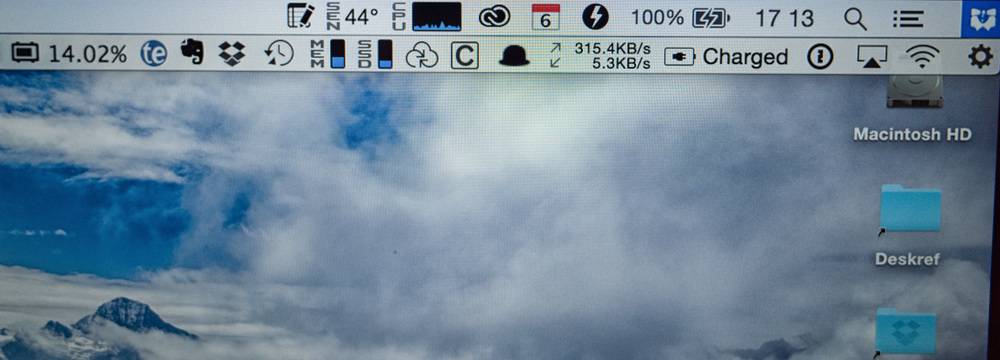7.
- 名称:Right Zoom
- 价格:免费
- 最新版本:1.8.1
- 功能点:修改窗口的绿色Zoom按钮为全屏功能
- Right Zoom下载地址
前面一直都是收费的,还是来推荐几款免费的吧,不然会有人认为小编是来发软文的,Right Zoom亦非常经典啊,话说OS X所有窗口左上角的绿色按钮都很鸡肋,使用Rz可以将绿钮变成一键将窗口放大至满屏的强力button,并且Rz可以自定义生效程序范围,像iTunes,就可饶他一命了,呵呵。 
8.
- 名称:Spectacle
- 价格:免费
- 最新版本:0.8.4
- 功能点:简单的窗口移位热键操作工具
- Spectacle下载地址
如果你不想用Keyboard Maestro来自力更生做窗口缩放移位的Marco,可以用超简单的 Spectacle 来定义窗口居中,居左右,局上下的热键。这款软件是开源的,感兴趣可以fork下。 
9.
- 名称:Amethyst
- 价格:免费
- 最新版本:0.8.4
- 功能点:窗口自动编排布局,自动调整尺寸,位置,极客必备。
- Amethyst下载地址
这里要推荐的窗口工具算是对所有传统意义上的同类工具进行了一次大颠覆,一款取材自xnomad的O-C原生开源软件项目 ,他叫:Amethyst。 软件并没有按窗口layout的设计需求走,而是定义了N多适合开发者的多desktops,多显示器下的窗口切换,自适应布局等功能,比如当你把窗口用热键定义成“Tall”模式后,当有第2个窗口来到front screen时,两个窗口就会自动都变为Tall尺寸,同时并排显示,而当你关闭任意一个窗口时,另外一个又回到之前的原有尺寸,哈哈,还算有点意思吧? 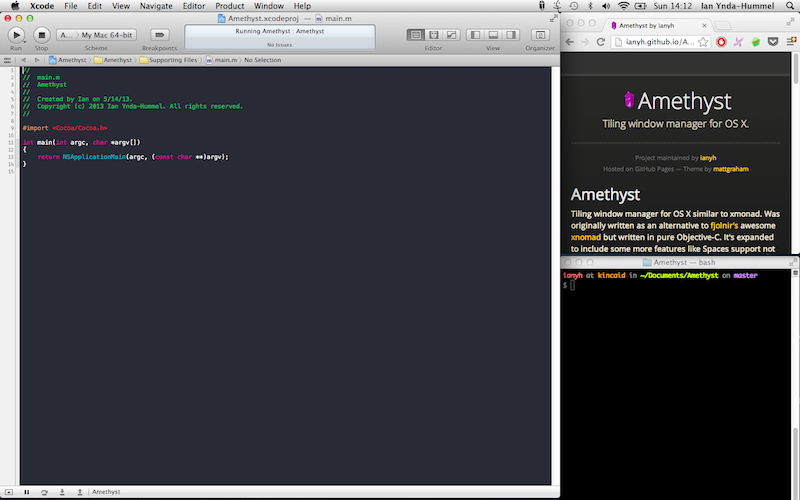
- Tall (“tall”):
- Wide (“wide”):
- Fullscreen (“fullscreen”):
- Column (“column”):
- Floating (“floating”):
你可以在程序包目录里的default.amethyst JSON文件里对他们进行自定义(路径:/Applications/Amethyst.app/Contents/Resources) Amethyst 自带2个根组合键:
mod1–option + shiftmod2–ctrl + option + shift
每一个根键下设计了许多功能组合键:
mod1 + space— change layout (这个就是切换窗口尺寸模式用的)mod1 + w– focus 1st screen (多显示器下切换屏幕用的)mod1 + e– focus 2nd screenmod1 + r– focus 3rd screenmod2 + w– move focused window to 1st screenmod2 + e– move focused window to 2nd screenmod2 + r– move focused window to 3rd screenmod2 + [n]– move focused window to nth spacemod1 + h– shrink the main pane (对控制面板尺寸进行调节)mod1 + l– expand the main panemod1 + ,– increase the number of windows in the main panemod1 + .– decrease the number of windows in the main panemod1 + j– focus the next window counterclockwisemod1 + k– focus the next window clockwisemod2 + j– move the focused window one space counterclockwisemod2 + k– move the focused window one space clockwisemod1 + return– swap the focused window with the main windowmod1 + t– toggle whether or not the focused window is floatingmod1 + i– display the current layout for each screen
Amethyst 的设计非常全面,他还考虑到了多Desktops环境(即Spaces)下的切换需求,虽然Spaces无法被他支持,但我们在Keyboard Shortcuts – Mission Control 热键定义目录里可以对每个Desktop进行热键定义,默认是CTRL+相应的序列数字。