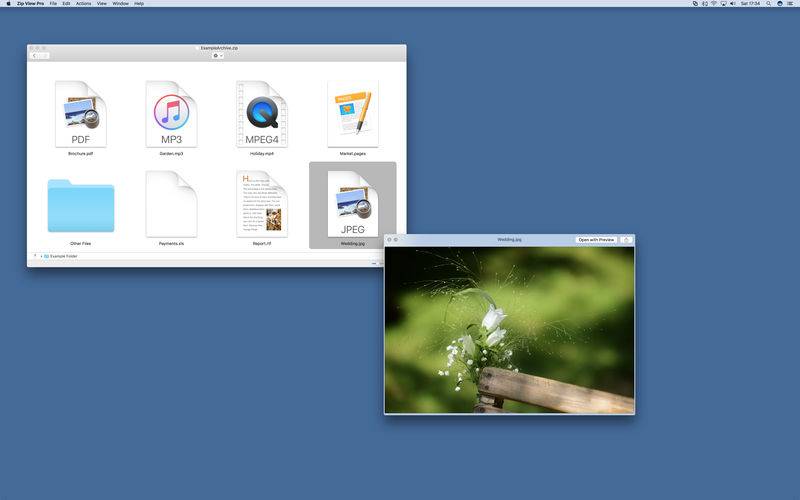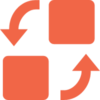点击按钮跳转至开发者官方下载地址...
Zip View Pro allows you to quickly view the contents of compressed ZIP (.zip), RAR (.rar), 7-Zip (.7z) and JAR (.jar) files, and uncompress only those files you choose without having to uncompress the entire archive.
You can quickly preview one or more files in the archive (without uncompressing the entire archive) by simply pressing the Space key to launch Quick Look, or clicking on the Quick Look menu item.
It is a great complement to Finder's built in compress feature.
Zip View Pro is quick and easy to use. Drag an archive file onto Zip View's dock icon or open within the app, and see the contents of the archive in an instant.
Zip View Pro gives you a number of ways to uncompress a file or folder (or the entire archive):
* Using the Actions menu in the toolbar, main menu, or context menu: “Uncompress Archive to Folder…”, “Uncompress Archive to Temporary Folder”, “Uncompress Selected Items to Folder…”, “Uncompress Selected Items to Temporary Folder”.
* Drag and dropping the selected items from Zip View Pro into a folder in Finder.
* Double-clicking an item will open it with the default app for the file.
* Using the Copy menu item (or standard OS X copy menu shortcut) and pasting the selected items into a folder in Finder.
With Zip View Pro you no longer have to uncompress an entire archive to view its contents, or to extract only those files that you really want extracted.
Zip View Pro's little brother Zip View offers similar functionality but without support for 7-Zip (.7z) archives.