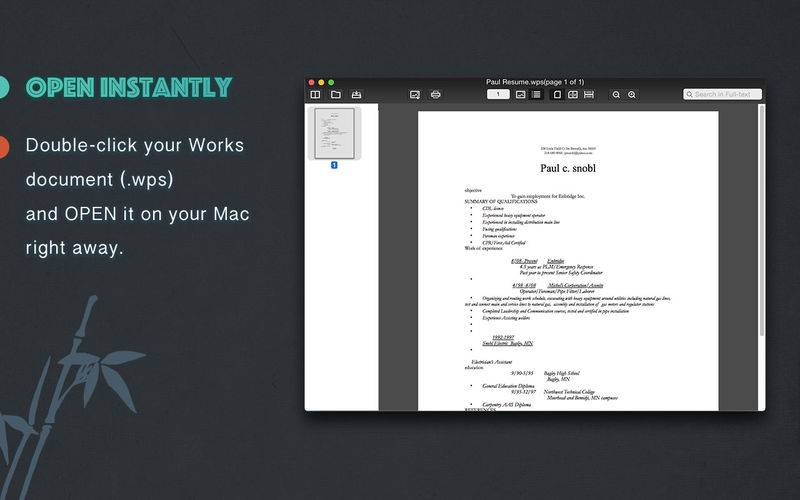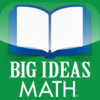点击按钮跳转至开发者官方下载地址...
Want to view Microsoft Works documents (.wps) on your Mac? Now you can!
Works WPS Opener is the easiest and the most elegant way to view Microsoft Works documents (.wps) on your Mac, and to convert them into PDF, RTFD, and TXT for sharing or editing. It has a number practical features to make sure that you not only will get the best reading experience possible, but also can convert or even work on them.
Feature List
* The smoothest reading experience.
* Drag and drop files into Works WPS Opener, or open them directly.
* Two viewing styles: With Thumbnails / Contents Only.
* Three page view modes: Single Page / Two Pages / Continuous Scroll.
* Supports zoom-in, zoom-out.
* Bookmarks supported.
* Full text search, instantly locate what you are looking for.
* One click to print out opened WPS documents.
* Convert WPS documents to files in PDF, RTFD, and TXT for sharing or editing.
* Extract images from WPS documents and export them to pictures in JPEG, PNG, TIFF, BMP, and GIF.