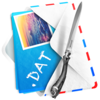点击按钮跳转至开发者官方下载地址...
Want to open those pesky winmail.dat files to find out what exactly other people sent to you? No problem!
Winmail.dat File Opener Plus is the easiest and most elegant way to view, extract, convert, and do other works on winmail.dat files on your Mac. Comparing to the competition, it comes with many upgraded functions and brand new features, including:
Design of OS X Yosemite Style
* Uses the same design concepts Apple just introduced in OS X Yosemite, and has a gorgeous, clean, translucent, and intuitive design.
* Comes with Bright Mode and Dark Mode, and switches easily between them for your preference.
View the Contents
* Double click a winmail.dat file or drop it into the app to view its contents (texts and attachments).
* Opens all winmail.dat files in one window, saving you the trouble of constantly switching among different windows when viewing multiple winmail.dat files simultaneously.
* Preserves the sender, receiver, date, and subject info of winmail.dat files.
Work on Attachments
* Preview attachments using QuickLook.
* Double click to open attachments.
* Drag-n-drop to export single or multiple attachments.
* Export all attachments in a winmail.dat file with one click.
* Add single or multiple events (.ics) to Calendar with one click.
* Add single or multiple contacts (.vcf) to Contacts with one click.
* Share any attachments with others using Mail.
Work on Winmail.dat Files
* Quick reply to the sender of a winmail.dat file using Mail.
* Quick forward a winmail.dat file’s contents to others using Mail.
* Convert winmail.dat files to .eml files.
If you have problems or questions about Winmail.dat File Opener Plus, please send an email to yinxiaoqi.assistance@gmail.com for tech support.