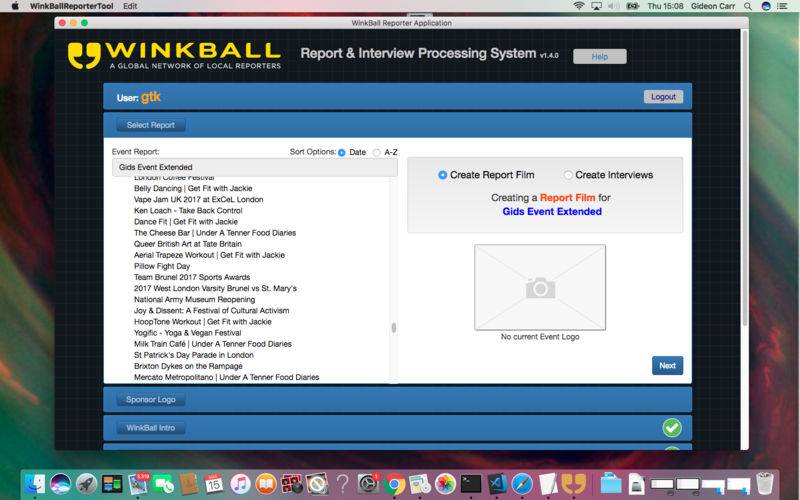点击按钮跳转至开发者官方下载地址...
A tool for WinkBall Reporters. Designed for uploading branded, video content to winkball.com.
Import almost any video type. Imported videos are processed to the correct dimensions, with letterboxing or pillar-boxing applied automatically. Videos may be selected in bulk and imported as a batch.
Upload a sponsors logo to automatically create a branded header and trailer clip. Select whether the logo should be overlayed on a light or dark background. Header, trailer and overlay sequences are automatically generated depending on your selection.
These sequences are prepended or appended to the video depending on the upload mode: Film Report or Interview. For Interviews, an overlay is generated, repeating intermittently throughout the video.
Imported videos may be trimmed (topped and tailed), have captions added and watermarked.
Metadata relating to the ReportFilm or Interview such as Report Title, interviewee name, Category and keywords are added.
Items can be processed (transcoded) in bulk and previewed before the final upload stage.
This application is for systems 10.12.6 (Sierra) or newer. Please download from the ReporterHub or the following location if using an earlier version of computer: https://www.winkball.com/misc/rt/mac/uploader.dmg