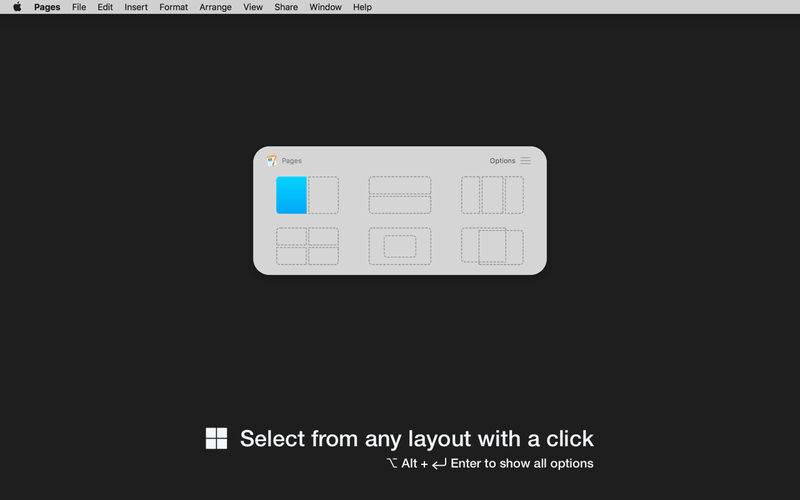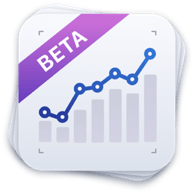点击按钮跳转至开发者官方下载地址...
Move and resize windows from productivity apps with ease.
With Windows Grid you can organise your workspace the way you want it. Put windows side by side, tile, stack, compare and multitask. Select from predefined layouts or manage your windows position and size by dragging them to one of the screen's edges.
Important: Windows Grid only supports your favourite office productivity apps:
• Browsers: Safari and Chrome
• iWork: Pages, Numbers, Keynote, Notes, TextEdit
• Microsoft Office: Word, Excel, PowerPoint, Outlook
HOW TO USE IT
• Use a keyboard shortcut or press the menubar icon to show the possible layouts - clicking on any option will move and resize your front window
• Or you can drag any window to one of the screen's edges to resize and snap it fast
FEATURES
• Make multitasking easier and faster
• Show all the possible layouts with a keyboard shortcut (Alt + Enter by default and customisable) or by clicking the menubar icon
• Put windows side by side, tile, stack, move and resize
• Drag windows to any screen edge and snap it half screen
• Easy to use and access, quick and elegant, no complicated options
SUPPORT
We read your support emails every day, day by day.
Write with confidence any question, feedback or complain and you will receive an answer in a very short period of time.