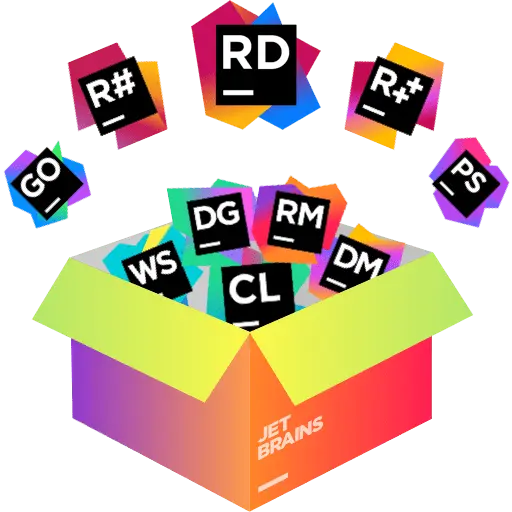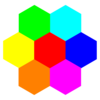点击按钮跳转至开发者官方下载地址...
Do you know the situation that you want to show something to the audience during a presentation? For example, a terminal session. Now you need to expose your entire screen on the projector by turning on screen mirroring. This also changes your local layout, which is very uncomfortable. The other choice is moving the window to the second display. Now the beamer display is usually projected behind you and it disappears on your screen. Here you cannot see what you are typing without twisting your body. Window Duplicator offers a solution for this.
With Window Duplicator you no longer need to mirror your screen or twist your body, only the desired application is mirrored onto the second display. Just select the window you want in Window Duplicator. A preview is immediately visible only to you. This will ensure that this is the right window. For example, if you have multiple instances of the same application open. After verifying that it is the window you want, just press Play. The selected window will now be projected on the second display. The window is automatically adjusted on the projected screen according to the screen resolution. You can control the size on the projected screen by resizing the window on the main screen. A window on the projected screen is only reduced in size. Scaling it is up to you.