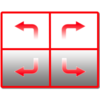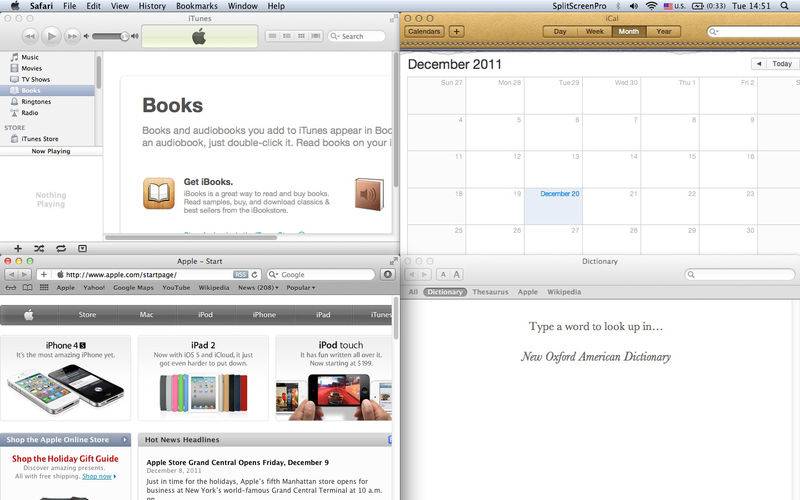点击按钮跳转至开发者官方下载地址...
Window Adjustment is a simple window management for OS X.
How to Enable Accessibility on Mac OS X 10.9 Mavericks.
1. Open System Preferences > Security & Privacy
2. Click the Privacy tab.
3. Click the lock icon to make changes.
4. Select Accessibility from the list.
5. Check the box to Window Adjustment, if present.
If you don't see the app you're trying to authorize, simply drag and drop the app from Finder to add it.
Features:
Shrink to Left
Shrink to Right
Shrink to Top
Shrink to Bottom
Maximize, Full Screen
Shrink to Center
Shrink to Top Left
Shrink to Top Right
Shrink to Bottom Left
Shrink to Bottom Right
Open at Login.
Email: mkousinfo@gmail.com