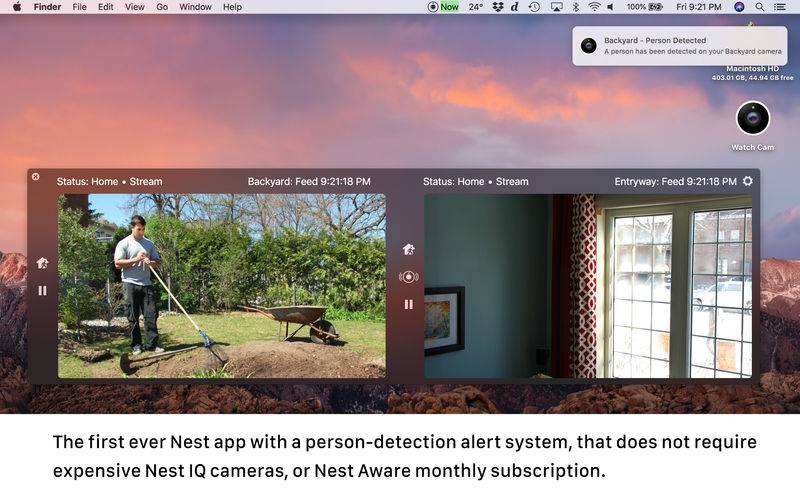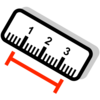点击按钮跳转至开发者官方下载地址...
Apple Mac and Nest Cam, together. What a sight!
Watch Cam lets you monitor all your Nest Cams and the Nest Hello Doorbell from your Mac's menu bar, or the notification center widget. It is also the first ever Nest app with a person-detection alert system, that does not require expensive Nest IQ cameras, or Nest Aware monthly subscription. This system inspects the feeds from all your cameras every 5 seconds, using Apple's Machine Learning person detection neural network, and runs completely on your computer, without sending your feeds anywhere. macOS High Sierra is required for this functionality, and there are two of these custom detection systems available:
• Person detection, which is capable of detecting an appearance of a person, no matter which way they are positioned in relation to the camera.
• Face detection, which can be used in case your cameras are pointed towards the areas with visible pedestrians, that can create unwanted alerts. Face detection will only create an alert if the person's face is visible to the camera.
Features:
• Click on the menu bar, which highlights the last recorded event time, to open the app popout. All your cameras are shown with live feed, or the last event clip playing.
• Swipe to open the notification center, and the cameras are displayed in the widget, again showing the live feed or the last event.
• Pinch to zoom: Set the mouse pointer over the spot of the camera view where you want to zoom, and then use pinch gesture on your trackpad to zoom in and out. Click and drag to move the zoomed-in view around.
• Double tap with two fingers on your trackpad, or double tap with single finger on your Magic Mouse to change the zoom levels.
• Menu bar will update instantly to display any newly recorded events, and will show how much time has passed since the last event, in an easily glanceable format (eg. "5 minutes ago").
• For the first 15 minutes, the event time in the menu bar will be highlighted in green, to draw your attention. The event time will disappear from the menu bar altogether after one hour, unless a newer event appears. Options for this are configurable in the settings menu.
• Clicking on the Event clip, or the Live feed view, will open the Nest website, and deep link into the respective camera.
• When the app popout is opened, if the camera has an event less than 15 minutes old, the event clip will play. Otherwise, the Live feed will be shown. You can switch between the Live feed and Event views at any time, by pressing the small camera icon to the left of the camera view.
• Events are presented as notification banners, that slide out as they occur, and can be reviewed in the notification center.
• Camera views can be detached from the menu bar, to become a floating window that can be positioned anywhere on your desktops, and which will not close when you click outside of it. To do this, just click on the menu bar icon to open the popout window, and then click on the window's top part and drag it away.
Make sure to sign in with your main Nest account. At this time, Nest doesn't allow support for Family accounts in 3rd party apps.
While the app's minimalist looks betray the simplicity of its operation, what they don't show is the amount of planning, design, development and refinement that went into it, ensuring it becomes something that is enjoyable to use and experience.
The goal was to make a product that would feel like it truly belongs to both the macOS, and Nest ecosystems.
Please Note: Watch Cam does not collect any of your data. Your login information, camera settings, and any activity - all of it flows exclusively between your Mac, your cameras, and Nest Labs. Author of Watch Cam has no access to any of it, at any point.