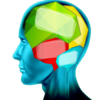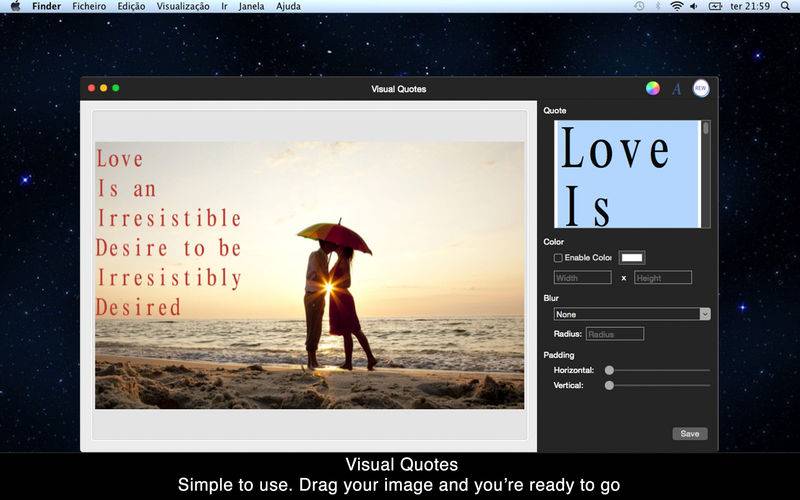点击按钮跳转至开发者官方下载地址...
••• 65% Off - Limited Time Offer •••
Do you like create quotes? Visual Quotes is the essential app for those who like to share pictures with their thoughts and texts on social networks. With a new, simple and very useful interface you do not need to spend too much time in other complex programs, to perform a simple activity such as insert texts/quotes on pictures.
Visual Quotes offers you flexibility in formatting the texts, enabling you to change specific parts of the text that you wrote, change color, font and size of any text or a single word.
To use an image, just open the application and drag it from your computer to the indicated part, but if you don't want to use a image as the background, you can choose a solid color for the background checking Enable Color.
••••••••••••••••••••••••••••••••••••••••••••••••••••••••••••
Enjoy our amazing features:
••••••••••••••••••••••••••••••••••••••••••••••••••••••••••••
• Inserting a text on an image
• Customizing the text, words or single letters
• Color
• Size
• Source
• Blur the background
• 5 different types of blur.
• Adjust the blur radius.
• Adjust the position of the text
• Horizontal
• Vertical
• Open almost all image formats.
••••••••••••••••••••••••••••••••••••••••••••••••••••••••••••
How to use:
••••••••••••••••••••••••••••••••••••••••••••••••••••••••••••
1. Open the application and drag an image to the location indicated.
2. If you want don't want use an existing image from your computer as a background, create your own background in solid color of your choice: "Enable Color" option.
Use the Blur tool if you want to blur the background.
3. Padding allows you to choose the position of the text vertically and horizontally in relation to the background.
••••••••••••••••••••••••••••••••••••••••••••••••••••••••••••
If you need help?
••••••••••••••••••••••••••••••••••••••••••••••••••••••••••••
Do you need any help? If you have any doubt or trouble with our products and company, like to make a suggestion or submit a request for a new feature, you can use the following tools:
Go to our website: ••• bravecloud.org
There you can find:
• Frequently Asked Questions
• List of applications
• Tutorials
and more…
You can also send an email to: ••• support@bravecloud.org
We’ll respond as soon as we can. Your contact is very important and with it we can constantly improve our apps.