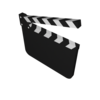点击按钮跳转至开发者官方下载地址...
Animated gifs can be quite funny at times, for instance when users on your favorite forum use them as forum signatures. A single animated gif on a web page can slow down the loading of the page seriously, as it is not seldom that their size exceeds a couple of hundred Kilobytes.
Facebook now accepts animated GIFs!!
Video2GIF is a super simple way to convert any video that can be opened by Quicktime (mov, m4v, mp4, mpg, H.264,
flv, wmv, avi, xvid and others*) to Animated GIF.
The smartest and simplest Animated GIF converter. Just load your video file, crop it and export to GIF. Select number of frames, delay between frames and the GIF is ready to be shared anywhere.
Video2GIF is the best choice to convert movie clip to animated gif by freely setting start/end time, speed of clip. Set even your frame rate.
You can effortlessly trim and convert any video segment to the popular web format .gif.
If you like to create animated gifs from time to time, or want to start that habit, then you may certainly find Video2GIF useful for that task.
Key features:
* Convert videos in various formats into animated GIF, such as MP4, WMV, MPEG, AVI,MOV,etc.
* Trim a certain section of your favorite video by dragging the sliders.
* Customize the frame rate to change the speed, and freely set the video size by resizing the window.
* some movie codecs require Quicktime Perian plugin (which is free).
Amato Software Announces Launch of Video2GIF a Quick and Easy way to Convert Videos to Animated GIFs
Animated GIF files are more popular than ever online and now Mac users have an easy way to create them. Amato Software recently announced the release of Video2GIF which makes creating GIF files from a long list of video sources simple and fun.
July 23, 2015
For QuickTime users creating animated GIF files just became much more simple. Amato Software, leaders in creating Mac OS utilities, recently announced the launch of Video2GIF. Video2GIF allows users to quickly convert any video that can be opened by QuickTime into an animated GIF. Early users couldn't be happier.
“With the popularity of GIF clips on forums and elsewhere we saw a need for Mac users to be able to make these files quickly and without much effort,” commented a spokesperson from Amato Software. “Video2GIF was born and takes care of the job very nicely. If a person can play the file on QuickTime they can make a GIF.”
According to the company, some of the file types it can work on include: mov, m4v, mp4, mpg, H.264, flv, wmv, avi and xvid. The user simply loads the file, crops it and exports it to GIF. The number of frames and delay between frames is decided, the file is saved and ready to be used as an animated GIF.
Feedback has been very positive.
Greg J., from Maine, recently said, “This is exactly what I was looking for. I'm able to make cool GIF files in under a minute and I used them online all the time. Video2GIF is five stars all the way.”
For more information be sure to visit http://software.amato.com.br/content/video2gif.
###