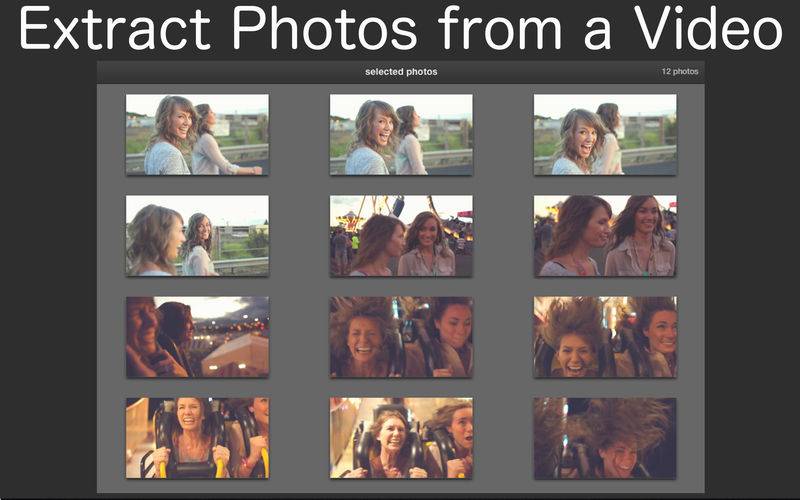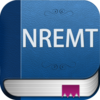点击按钮跳转至开发者官方下载地址...
Video to Photo Extractor is the application that could extract Photos from the selected part of the Video.Using this, the high quality photos could be extracted from a Video and saved to a folder.
The application saves each and every frame from the selected part as photos which could help to find out the exact moment and the exact photo out of multiple ones.
It could be useful in multiple ways as follows:
-- Find the exact photo from the Video to use it as Thumbnail.
-- Capture photos of an exact moment of the Video. The photos of each frame are saved with even minor differences between two consecutive frames.This helps to find out the exact image which could solve the purpose.
-- Once you get the frame-by-frame picture/image sequence from video clips, you could choose the best picture/image for editing, emailing, printing out, or putting on blog or websites.
The application supports MP4,M4V and MOV video formats.
Steps of using the application :
Step 1: Click on the button "Select a Video" or Drag & Drop a Video into the application. Once the video is selected , it will start playing them automatically.
When the mouse button is hovered over the video, the controls will automatically appear.There the video could be paused and the present duration of the video could be seen. It also shows the progress indicator. One can go to any desired location by dragging the progress bar.
Step 2: Click on Button "Set Start Point". By clicking on this button, the start point could be selected.This will mark the point from where the Video to Photo Extraction should begin.
Step 3: Click on Button "Set End Point". By clicking on this button, the end point could be selected.This will mark the point till which the Photos will be extracted from the Video.
Step 4: Click on "Extract Photos from Selection" button to save the selection.Once this button is clicked, the app will ask the location where the Cut Video should be saved.Please select a folder and the app will extract the Photos from selected part of the video to that folder.