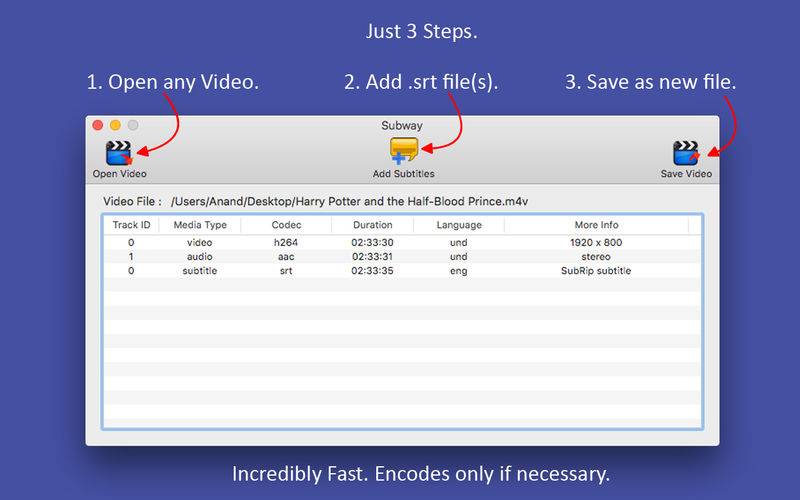点击按钮跳转至开发者官方下载地址...
Add Soft Subtitles to any video and watch them in Apple TV, iPad, iPhone, QuickTime Player etc.,
Watch 'How it Works?' video by clicking "Video Subtitler Support" on the right. (or watch in youtube - http://bit.ly/1Nh8kDQ)
● Creates a QuickTime compatible .mp4 so that the subtitle track can be chosen in the video player.
● Add multiple .srt files at one shot.
● Supports most video codecs and containers.
● Losslessly encodes to .mp4 only if necessary.
● Incredibly Fast if the source video is already in QuickTime Playable.
● Subtitles are soft-encoded.
● Automatic detection of Subtitle Language and Tags them so that it shows up in QuickTime Player for easy selection.
● Subtitles can be in any language but should be encoded using UTF-8 (Unicode).
● Subtitles should be in .srt format.
● Option to neglect the subtitles present in source video under preferences.
Note : If your .srt doesn't show the correct characters in TextEdit - Most probably they are not encoded using unicode (UTF-8)
What is a soft subtitle and hard subtitle?
In a video file say a .mp4 can contain video and audio as separate tracks. Like that the subtitles also reside as a separate track in text format. This is called Soft Subtitles. These subtitles can be made to show or hide by selecting them in the Apple Device Player. But hard subtitles are burnt over the video as an overlay which becomes the part of a video and cannot be removed.
There are so many video & subtitle formats and widely vary in how there are created, So there is a possibility that something might not work as expected. Please get in touch with me for a quick resolution using the contact form here : www.nacentApps.com/contact.html.
*Encrypted & VOB files are not supported.