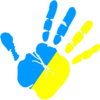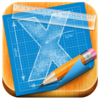点击按钮跳转至开发者官方下载地址...
uViewer for D-Link Cameras allows you to remotely monitor up to 9 multiple live video and audio feeds with top notch performance and super easy control for D-Link network camera.
Unlike most IP camera applications; it not only gives the user professional monitoring capabilities with face and motion detect but enables to quickly and easily add new models right after user’s request through our open architecture software.
* Main Features
▶ Up to 100 cameras can be configured
▶ Direct access to audio and video streams from cameras. No NVR or 3rd party server is required
▶ Support audio only for 933L, 934L, 942L, 1130, 2103, 2130, 2132, 2210, 2230, 2330L, 2332, 3410, 5009L, 5010L, 5020, 5222L, 5230, 5605, 5635, 6010L, 6815 B1, 6818 B1, 7000L, 7010L, 7513
▶ Recordings can be scheduled to start and stop multiple times on any particular day, or the same time periods can be set for multiple days simultaneously
▶ Export event recordings in the specific time duration to one video clip
▶ Simply playback video from scheduled, event recordings by daily or hourly search
▶ Automatically record videos with audio by in-app noise and motion/face detection
▶ Enable or disable motion/face detection up to 9 cameras (max 4 recommended in dual core CPU)
▶ Easily view multiple feeds simultaneously on a screen with layout controls (1, 4, 8, 9 layouts)
▶ Live video viewing of up to 9 feeds at a time or full screen
▶ Friendly navigate back and forth between multi cameras screen
▶ Auto sequence monitoring for automatic cameras switching
▶ Auto patrol to preset positions according to the preset number and time interval
▶ Pan and Tilt controls up to 8 directions
▶ Set and go presets up to 8 positions
▶ Control an automated vertical/horizontal patrol
▶ Switch IR-LED illumination for night vision on/off
▶ Activate or deactivate output port for connecting external devices
▶ Set the resolution of video image (if applicable)
▶ Enable or disable Aspect Fit
▶ Clone easily camera settings
▶ Reorder camera lists
▶ Quickly and easily add new models with reload button
▶ Exchange setup file between the Mac devices
▶ Compatible with Dynamic DNS services
▶ Take snapshots or share via email, Facebook and/or Twitter
* Supported IP Cameras
- Common: DCS-3410, DCS-5230, DCS-5605, DCS-5635
- G900: DCS-G900
- 900: DCS-900
- 910, 920: DCS-910, DCS-920
- 930, 930L: DCS-930, DCS-930L
- 931L: DCS-931L
- 932L: DCS-932L
- 933L: DCS-933L
- 934L: DCS-934L
- 942L: DCS-942L
- 950G: DCS-950G
- 1000: DCS-1000W
- 1110: DCS-1110
- 1130: DCS-1130
- 2000: DCS-2000
- 2100, 2120: DCS-2100, DCS-2120
- 2102, 2121: DCS-2102, DCS-2121
- 2103, 2130: DCS-2103, DCS-2130
- 2132, 2332: DCS-2132, DCS-2332
- 2210, 2230: DCS-2210, DCS-2230
- 2310: DCS-2310
- 2330L: DCS-2330L
- 3110: DCS-3110
- 3410: DCS-3410
- 3420: DCS-3420
- 3710: DCS-3710
- 5009L: DCS-5009L
- 5010L: DCS-5010L
- 5020: DCS-5020
- 5029L: DCS-5029L
- 5220: DCS-5220
- 5220 revB1: DCS-5220 revision B1
- 5222L: DCS-5222L
- 5230: DCS-5230
- 5300(W): DCS-5300(W)
- 5300G: DCS-5300G
- 5605: DCS-5605
- 5635: DCS-5635
- 6010L: DCS-6010L
- 6112,6113: DCS-6112, DCS-6113
- 6510,6511: DCS-6510, DCS-6511
- 6620G: DCS-6620G
- 6815 B1: DCS-6815 B1
- 6818 B1: DCS-6818 B1
- 7000L: DCS-700L
- 7010L: DCS-7010L
- 7110: DCS-7110
- 7513: DCS-7513
* Note
- Before you can control your camera(s) remotely over data networks, you need to setup your router to allow incoming traffic. For security reasons, routers don't normally allow external traffic into your local network. You should read your camera’s setup manual regarding port forwarding. For more information, please see www.portforward.com or www.dyndns.org
© D-Link and all D-Link base marks are trademarks of D-Link Systems, Inc.
If you have any questions or comments, please send an email to support@ubntek.com