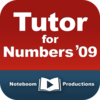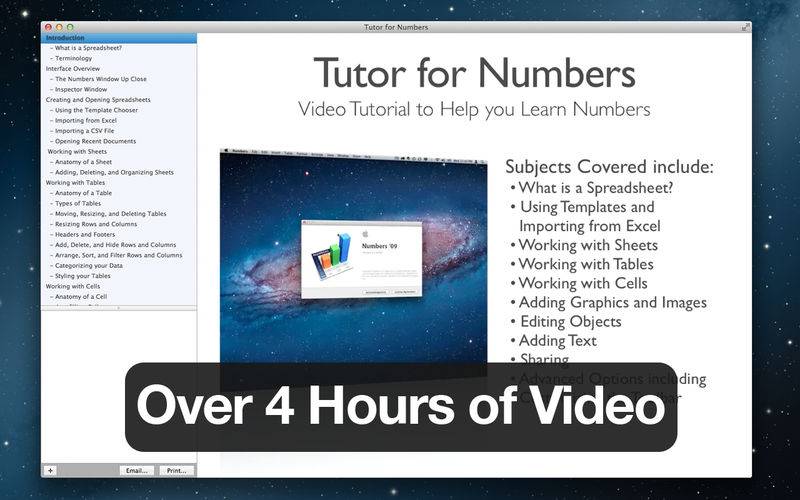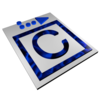点击按钮跳转至开发者官方下载地址...
PLEASE NOTE: This is for the version released before October 2013.
***** "Great job of explaining how to use the program.”
***** “This tutorial was extremely informative – well worth the small investment.”
Download today and let us show you how to use how to use Apple's spreadsheet app Numbers with our video tutorial Tutor for Numbers. Tutor for Numbers includes 63 easy-to-follow videos on how to use Numbers, Apple's latest spreadsheet app.
We not only tell you about Numbers, but we also show you how to use the major features of Numbers in categorized videos. These videos cover everything from the interface to importing from Microsoft Excel to categorizing your data to autofilling cells to adding text and images to exporting to Excel. Everything you need to creating spreadsheets using Numbers '09!
Find out how to:
- work with the interface.
- import from Microsoft Excel.
- create tables and format cells based on conditions.
- rearrange, sort, and hide columns and rows.
- merge and split cells.
- create shapes with bezier curves.
- wrap text around images and objects.
- align and distribute space between objects.
- create charts.
- add comments and notes.
- share charts with Pages and Keynote.
- merge with Address Book.
- export for Microsoft Excel.
- add security to your document.
- customize the toolbar.
- do more with Numbers '09!
Videos included:
Introduction
- What is a Spreadsheet?
- Terminology
Interface
- Numbers Window Up Close
- Inspector Window
Creating a Spreadsheet
- Template Chooser
- Importing from Excel
- Importing a CSV File
- Opening recent Spreadsheets
Working with Sheets
- Anatomy of a Sheet
- Adding, Deleting, and Organizing Sheets
Working with Tables
- Anatomy of a Table
- Types of Tables
- Moving, Resizing, and Deleting Tables
- Resizing Columns and Rows
- Working with Headers and Footers
- Adding, Deleting, and Hiding Rows and Columns
- Rearrange, Sort, and Filter Rows and Columns
- Categorizing your Data
- Styling Tables
Working with Cells
- Anatomy of a Cell
- Autofilling Cells
- Formatting and Adding Borders to Cells
- Custom Formatting
- Checkboxes, Sliders, Steppers, and Popups
- Using Conditional Formatting
- Moving, Merging and Splitting Cells
Working with Formulas
- Performing Instant Calculations
- Adding Formulas to your table
- Adding Functions to formulas
- Adding Decision Making with If/Then
Working with Charts
- Creating a Chart
- Moving, resizing, and renaming Charts
- Formatting Charts and the Chart Inspector
Working with Text
- Adding and Formatting Text
- Spell Checking
- Substituting Text
Working with Images, Shapes, and Objects
- Adding and Formatting Images
- Masking And Using Instant Alpha
- Adding and Modifying Shapes
- Creating Custom Shapes
- Adding Hyperlinks, Audio, and Movies
- Arranging and Grouping Objects
Saving and Sharing
- Printing your Spreadsheet
- Exporting to Excel, CSV, and PDF Files
- Sharing via email and with iWeb
- Adding Comments
- Sharing Data with Pages and Keynote
- Adding Security
Advanced Options
- Adding Address Book Fields
- Customizing the Toolbar
Conclusion
We have been doing online video tutorials for over 5 years and have received over 200 five star reviews for our tutorials on the App Store.
Get the most out of Numbers '09 with this Video Tutorial!