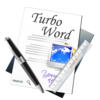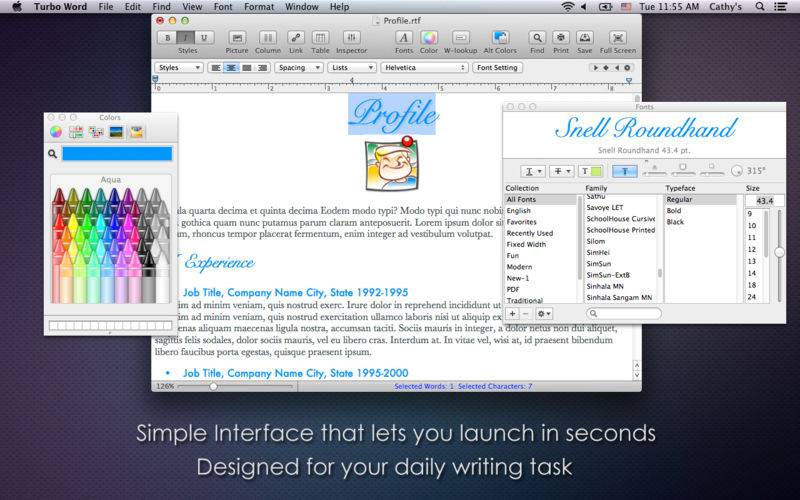点击按钮跳转至开发者官方下载地址...
Turbo Word is a lightweight text editor designed for writers, academic, journalists and anyone wants to be productive.
It provides most needed and useful functions that a text editor should have, but also provides a distraction-free writing environment in full screen mode.
Key Features:
* Design for your daily writing task.
It provides the most useful tools that a text editor should have, not complicated, no burden. You can easily choose your favorite font, style and background color on toolbar.
* Format your document with Inspector easily
Click and open Inspector, you can quickly change font style, size, formatting setting like character and line spacing, alignment etc.
* Powerful functions
Beside basic text based content and formatting, you can easily insert pictures, add hyperlink or anchored link to any text content and create multi-column document. Adding table is easy, you can even change the cell border and cell background color.
* Quick and fast.
Start immediately without waiting for long loading time.
* Write without distractions.
You can write in full screen writing mode, change the background to your favorite color and choose the font you like, just enjoy writing. It is exactly what someone needs to be productive. It eliminates everything from your screen apart from text. You won't be distracted by anything else.
Features designed for productivity and focus on the writing:
* Window Pinning
Keep Turbo Write on top while looking up other documents. You don't need to switch windows again and again.
* Autosave
You don't bother saving the document from time to time. Let it does that for you so you can just focus on your writing.
* Live Word Count
Show live word count at the status bar instantly.
*Built-in Dictionary
Forget the how to spell a word? Click W-Lookup button on toolbar, related word will be listed in dropdown menu immediately, you don't bother looking up a dictionary, saves your time and keeps you focus.
* Wide range of output formats
It provides wide range of output formats so that you have no problems sharing your article to others.
Inlcuding:
Plain Text (.txt)
Microsoft Word (.doc, .docx)
Rich Text Format (.rtf)
Rich Text with Graphic Document (.rtfd)
OpenDocuent (.odt)