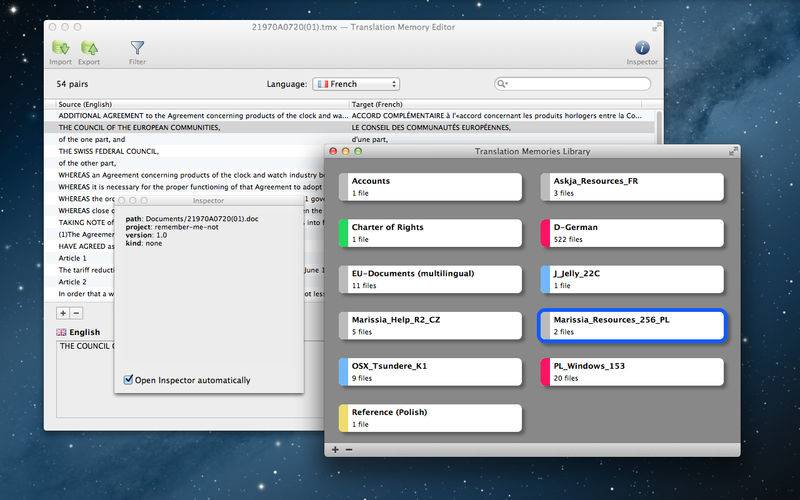点击按钮跳转至开发者官方下载地址...
Keep your translation memories handy, search and maintain them, and make global changes with ease — all with TMX Assistant.
TMX Assistant is a supplementary OS X tool for all translators who use CAT applications and for anyone who works with translation memories. It contains two basic modules: TMX Library and TMX Editor. The Library makes it easy to store and search TMX files. The Editor allows to maintain translation memories, make global changes and export them in TMX, TXT or CSV format.
MAIN FEATURES
Storing your translation memories
• Easy to use Library with groups for each project
• Color labels for marking groups
• Adding and exporting TMX files by drag-and-drop
• Automatic searching for TMX files in folders and bundles
Searching your translation memories
• Ignore case, accents and hard spaces
• Display and search additional TMX data (notes)
• Fast searching in projects with many TMX files
Maintaining your translation memories
• Blacklist translation warning
• Global Find & Replace
• Finding different translations for the same source
• Finding translations that are the same as original
• Finding not translated (empty) strings
• Filtering source or target strings
• Adding and deleting language pairs
• Spellchecking as you type
Exporting your translation memories
• As TMX files
• As Plain Text files (translations only)
• As CSV files (readable by Numbers or Excel)
Support for multi-lingual TMX files
• Language selection pop-up menu in Editor and Library
Support for binary attachments in TMX files
• Extracting RTF, HTML and other binaries from TMX files
Lossless TMX export
• Unknown TMX tags are preserved during import and export
TMX ASSISTANT IS FOR YOU, IF:
You work with translation memories (TMX files)
You need to store the TMX files from your previous projects for reference
You need to quickly search projects containing many TMX files
You need to modify TMX files
You need to maintain translation memories (use black list, make global changes, etc.)
You need to easily display notes added to translation units
TMX ASSISTANT IS NOT FOR YOU, IF:
You don't use translation memories
You use just one big translation memory or work with huge TMX files (TMX Assistant is optimized to work with projects containing many smaller TMX files and does not support single huge translation memories)
LET US KNOW
We'd love to hear your opinions and ideas just to make TMX Assistant even better. It's a work in progress and we plan to add more features you may find useful in your workflow. Don't hesitate to contact us with your ideas!