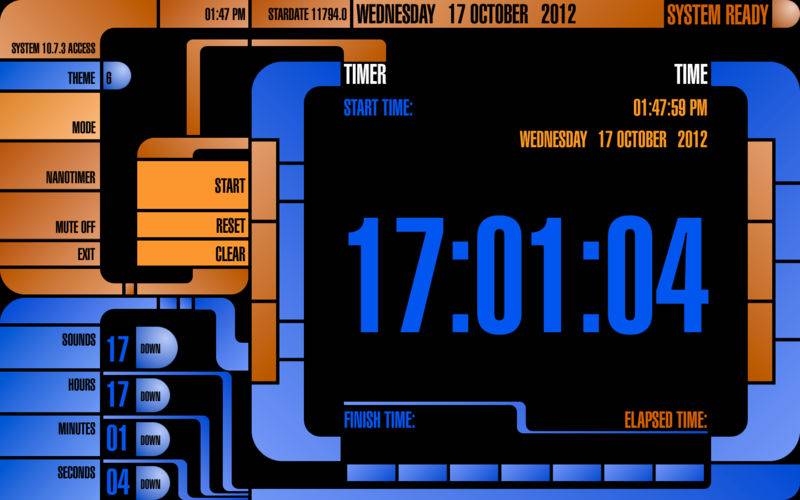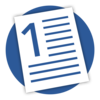点击按钮跳转至开发者官方下载地址...
TimerTrek is an app that focuses on providing a single countdown timer using futuristic graphics. TimerTrek can be configured in a variety of viewing modes: Full-Screen, Windowed, GigaTimer, and NanoTimer mode. The first two modes have all of the controls available to configure the timer. The second two modes just show the timer. NanoTimer mode uses a view size of 700 x 400 pixels.
Teachers find it useful during exams, to show students how much test time remains.
Podcasters/Netcasters use it in their workflow to keep their productions on track, especially those with ADD and a propensity to rathole or chase untamed ornithoids without justifiable cause.
There are 35 gradient themes and 15 Sound FX to choose from.
When the Countdown Timer fires, it automatically brings the app to focus, so you will never miss an alarm, even when you are running in Silent Mode.
Click one of the seven bars at the bottom of the view to choose how much detail is shown between the brackets.
Click the right bracket to dim/undim the seconds readout.
The Countdown Timer has:
========
• GigaTimer Mode.
• NanoTimer Mode.
• A maximum time value of 99 hours 59 minutes and 59 seconds.
• Individual Hours:Minutes:Seconds Up/Down buttons that rollover.
• Decrementing Red Progress Bar during countdown for quick visual inspection.
• Subtle Progress Bar in the right Bracket that only tracks the seconds readout.
• Big Flashing Indicator when the countdown completes.
• Alarm Sound repeats after 2 seconds when the countdown completes.
• Start Time.
• Projected Finish Time.
• Incrementing Elapsed Time after the countdown completes.
• AutoFocus after the countdown completes.
• One-click time reset after the countdown completes.
• One-click Clear HH:MM:SS to 00:00:00.
• One of 15 different Sound FX.
========
Keyboard Shortcuts
========
T key == Sound Up
G key == Sound Down
U key == Hours Up
J key == Hours Down
I key == Mins Up
K key == Mins Down
O key == Secs Up
L key == Secs Down
Spacebar key == START/STOP Timer
S key == START/STOP Timer
R key == RESETTimer
C key == CLEAR Timer
Command+N == Show the NanoTimer window
Option+T == Toggle Clock 12/24 Hours
Option+S == Toggle Stardate type
Command+RightArrow == Next Theme
Command+LeftArrow == Back Theme
Command+M == Toggle Mode
Command+OPTION+SHIFT+M == Toggle Mute
Command+Q == Quit (EXIT Button)
========
Features:
• GigaTimer
• NanoTimer
• Futuristic GUI
• 35 GUI Color Themes (in 3 Styles)
• Cool Sound FX
• Mute Sound FX
• System Version Readout
• Full-Screen Mode
• Windowed Mode
• 2 StarDate Types
• 12 Hour or 24 Hour Clock
========
Live Long and Prosper. \//
Gilorien