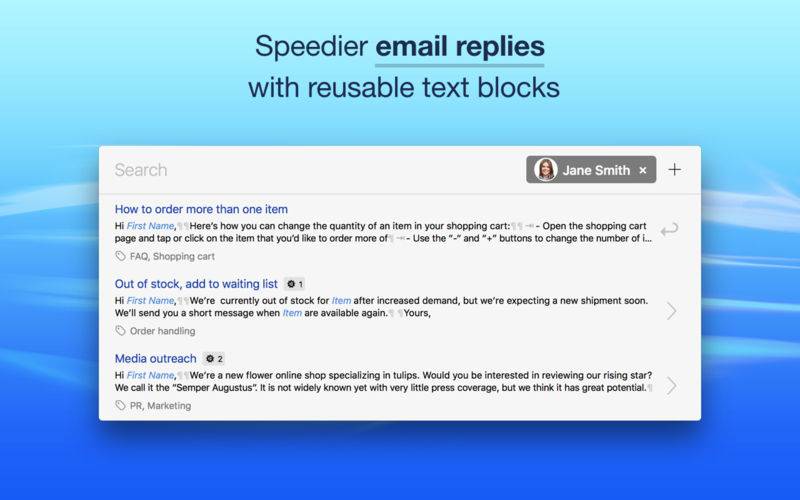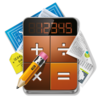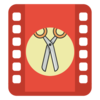点击按钮跳转至开发者官方下载地址...
Speedier email replies — compose emails and documents out of frequently used text blocks.
Name and email address of the person you are replying to are detected automatically and can be used to personalize the greeting in your templates. You can use form fields to further customize your text blocks.
Once you’re done replying to an email, you can have the app schedule a reminder to follow up with somebody or add their contact details to a spreadsheet (great for keeping track of potential customers, contact lists, feature requests, bug reports, etc.).
Text Blocks is built around search, there are no abbreviations to memorize.
TRY BEFORE YOU BUY:
You can download and use the app for free for as long as you like. The number of text blocks per document is limited to 10 in the free version.
Upgrade to Premium:
• A one-time In-App Purchase, no subscription
• Up to 1.000 text blocks per document
• Unlimited documents
• Use a menu bar icon instead of a dock icon
The premium upgrade includes the Text Blocks iOS app.
FEATURES FOR ALL EDITIONS:
Speedier email replies:
• Save your most frequent replies as text blocks and reuse them
• Personalize your text blocks with form fields
• Use tags to organize your text blocks
Keep it personal with Apple Mail integration:
• Name and email address of the person you’re replying to are detected automatically
• Automatically personalize the greeting in your messages with the correct name
• Have the app show the profile picture of the person you’re replying to (turn this feature on in the app’s Preferences)
Workflow integration:
• Have the app schedule a reminder after replying to follow up with somebody later
• Automatically save the contact details of whom you’re replying to in a spreadsheet
• Keep unrelated text blocks in separate documents (e.g. one set of text blocks per project)
Multi-language support:
• Restrict search results to a specific language (e.g. “#de” to show only German text blocks)
• The language of a text block is detected automatically
What this is not:
• This is not a text expansion app (i.e. no automatic expansion of abbreviations). The app is built around search so there are no abbreviations to memorize.