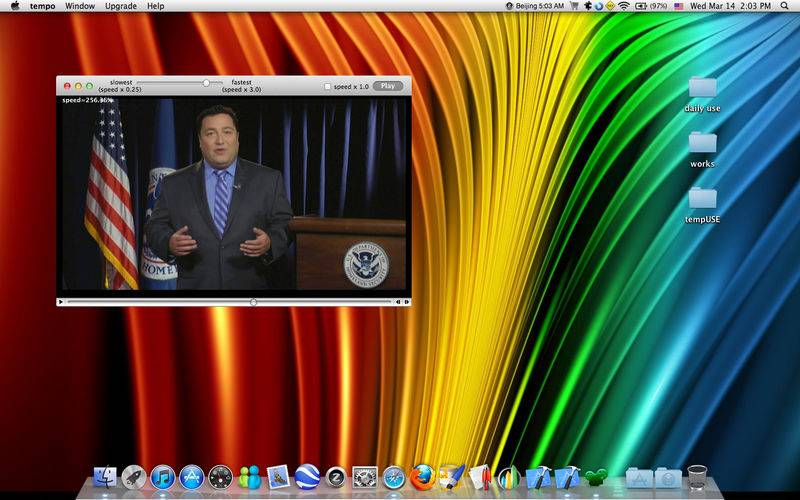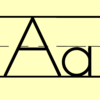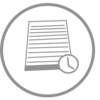点击按钮跳转至开发者官方下载地址...
[ newer version v1.51 is here! ]
Play your movies, videos, podcasts, and even music faster or slower without changing the pitch!
Have you ever tried to fast forward through a movie or a song? If you have, you might recall, say, Nick Cage or Adele, end up sounding like Mickey Mouse. Or, if you tried to slow the media down, you might end up with a voice eerily similar to that of Darth Vader.
With this app, you'll have none of that. You can play your media at any speed between 25% to 300% of the original without the pitch changing, so human voices will always be crystal clear and perfectly understandable.
So, whether you're trying to zoom through that insufferable lecture recording (but still get something out of it) or trying to make Mark Zuckerburg speak at the speed of a normal person (no offense) in The Social Network, tempo's got you covered.
Tempo can even help you enjoy your music better. As the app allows you to adjust speed accurate to one hundredth of a percent (0.01%), you can fine tune your music. Experiment with your music, and you might find that playing certain songs slightly above or below normal speed makes them more enjoyable. Of course, the pitch of the artist's voice will not be changed within small ranges.
'tempo' make your recordings, audio books and podcasts faster without pitch, make your movie slow but still clear sounds.
features:
v1.22
- fully support all movie and sound formats that can be opened by your QuickTime Player (*see tips for detail)
- simple-to-earth controls - drag media files into player window to play.
- adjust playing speed of your media to anywhere continuously between 25% and 300% of its original speed with as less as pitch change it can
- one-click revert back to original speed.
- simple resizable interface, elegant, compact and unique.
- clearly displays the current speed while playing
- detailed tip on adding formats of support
v1.51
- option added: restoring last used speed upon start
- option added: three one click user preset speeds
- More by dragonBTV updated