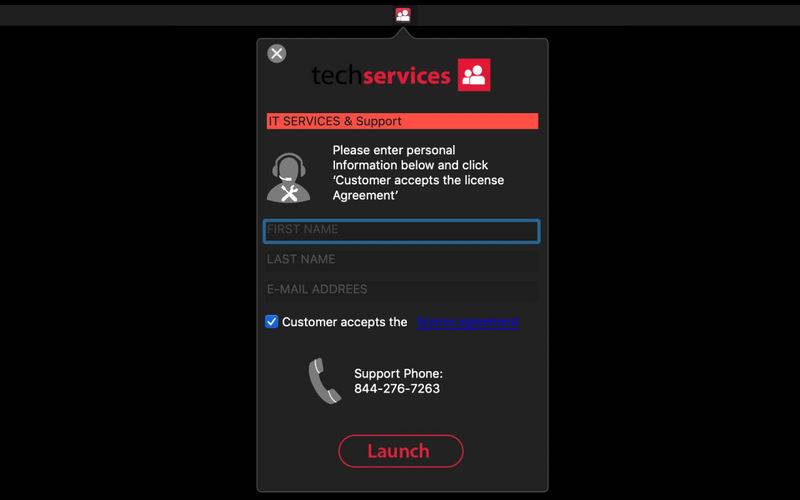点击按钮跳转至开发者官方下载地址...
Tech Services app is a user friendly application intended to help our company’s customers when encountering IT issues with their macOS by reaching our IT Support specialists.
The first step to reach our IT Support department is filling in a form indicating the customer’s full name and e-mail address, the entire process being subject to acceptance of Tech Services’ license agreement by the customer. All three fields (first name, last name and e-mail address) mentioned in the form are mandatory to be filled in and the e-mail address used must be a valid one, otherwise it is impossible to go to the next step. In case of need, on the bottom of this first page can be found the phone number of our IT Support team. Also, a Quit button is available if the user intends to quit the application.
After the first step is completed, a second page displays a chat icon for questions to be addressed to IT Support team, the ticket status icon (opened or closed) for the customers having previously opened a ticket in this app with the possibility to see the subject of the previous ticket and its description by clicking on the open/closed icon, the Support icon which includes a link to company’s website for license purchase and a Get Support icon to get in touch with our Support team. The quit button functions also on the second page.
By clicking the Get Support icon, a new form is displayed in which the following two fields must be filled in: Subject – the title of the IT issue and Description - section in which the customer must present the issue encountered in a clearly manner so that the diagnose of the issue to be easily done by our team. The Screenshot icon is optional, but although optional, it is very important for our IT Support team. By clicking the screenshot button, a copy of the image being presently on the screen is attached to the form for an easier localization of the customer’s issue. It is recommended to send a screenshot of the issue encountered because sometimes the customer cannot better describe it in words. When all the information required is gathered and sent, a popup message with Ticket sent appears on the screen, assuring the customer that the issue is forwarded to a team of specialists that will surely find a solution in a timely manner.
A Back button is shown to revert to the home page.
A feedback possibility is also available for the customers after their issues have been taken care of.