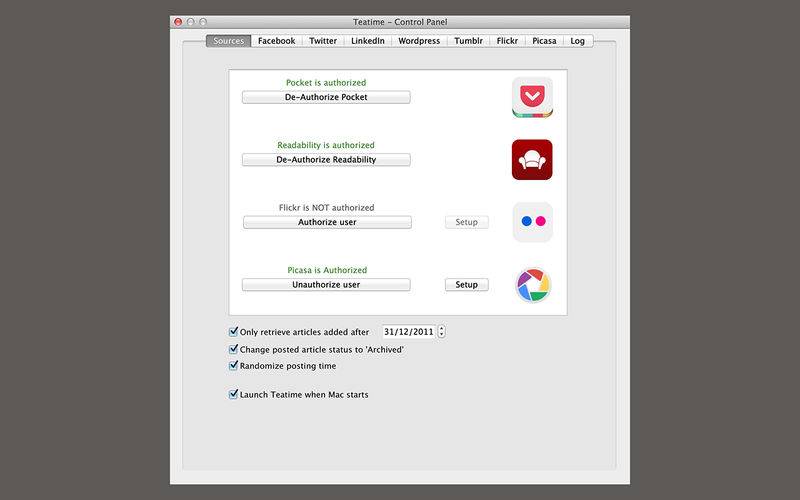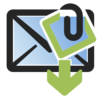点击按钮跳转至开发者官方下载地址...
Maintaining presence on social networks is a fulltime job, and you have other things to do!
Teatime posts articles and now photos for you, on the social networks you want (Facebook, Twitter, LinkedIn) or Blogs (Wordpress, Tumblr) and photo sites (Flickr, PicasaWeb, Instagram) and on the schedule you decide.
What you need:
- A Pocket (getpocket.com) or a Readability (www.readability.com) account to send articles that you read to.
- A Flickr, Picasa web or Instagram account or some folders on your hard disk with photos inside.
- Some social media accounts where you share articles
Here is how it works (e.g using twitter):
1. Add some articles to Pocket and/or Readability AND/OR add photos to your flickr/picasa/Instagram/local Hard disk folders
2. Authorize your Pocket and/or Readability account on the Sources tab of Teatime. If you want to share photos, authorize Flickr and/or Picasa and/or select folders in your hard drive. You can share articles AND photos if you wish!
3. Go to the twitter tab, authorize at least a primary twitter account
4. Set a posting period (for instance, between 9:00a and 1:00p) do the same if you are posting photos (the lower box)
5. Set the required number of articles/photos to be posted during the period (say, 5 (you should have at least 5 articles in Pocket and/or Readability or else the log will inform you it tried to post but no articles were found -- same thing for pictures with Flickr/Picasa/Instagram/local disk))
6. Click Activate to set the timer on (for articles and/or for photos). On the Log tab, Teatime will tell you when is the next posting time
7. If you add tags to your articles or JPEG in your source networks you can discriminate which article/photo to post (or exclude) using the teatime button 'Advanced Tag Management'.
8. Check that the article in Pocket or Readability was posted to Twitter at the right time using your twitter account and/or the log tab in Teatime. Do the same for the pictures if your a pics fan!
Of course, Teatime should stay in your menubar at all times to properly post!
For the rest, if you stay long enough on buttons or check boxes, a help messages will appear and guide you with additional details.
More social networks? No problem, repeat the operations for Facebook, LinkedIn or your blogs (Wordpress or Tumblr) and even Picasa and Flickr which can also be destination to your photo sharing (not the same though: you can't post flickr to flickr, nor picasa to picasa)