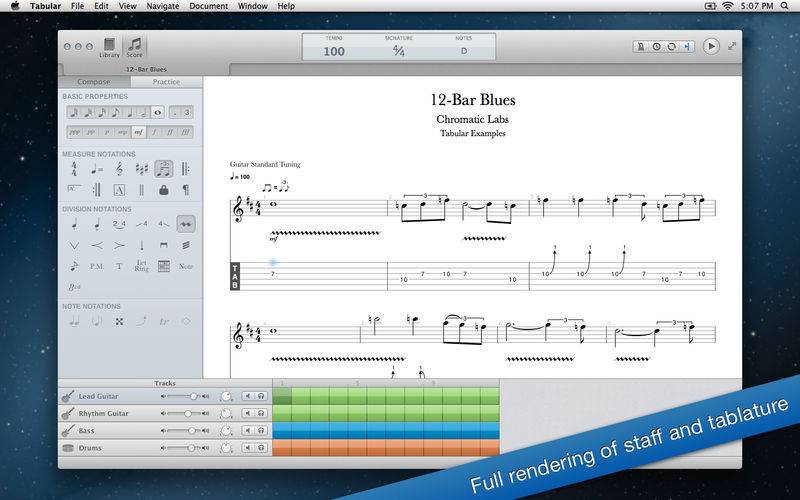点击按钮跳转至开发者官方下载地址...
Tabular is a tablature editor that lets you read and write music for guitar, bass, drums and much more. It's the best way to learn new songs, write your own songs and run through practice exercises for nearly any kind of stringed instrument or drum kit.
Practice tools allow you to master challenging songs and improve your technique by letting you start off slow and gradually increase the speed after each loop. You can also keep logs of your practice sessions so you always know where you last left off.
All of your music will be neatly organized and managed for you with the app's integrated document library. No more manually sorting through files — you'll have everything automatically stored and sorted in one place. Even better, with iCloud support, everything will stay in sync across all of your devices, including the iPad with the companion Tabular Mobile app.
Features:
• Write music using tablature notation for nearly any stringed instrument with 3 to 12 strings
• Create and save custom tunings or choose from the built-in tuning library
• Full support for percussion tablature
• Full rendering of the musical staff
• Multitrack documents
• MIDI playback with 53 different instrument sounds
• Adjustable playback speed for practicing
• Configurable speed trainer that can increase playback speed after each loop
• Practice logs to keep track of your progress with a song or exercise
• Large library of notations including legato, vibrato, bends, grace notes, etc.
• Built-in document library to keep all of your music organized
• iCloud support keeps your documents in sync across all your devices
• Visual fretboard lets you see where each note is played
• Customizable document templates to quickly create new songs using your most common instrument configurations
• Built-in interactive tutorial
• Import from Guitar Pro 3/4/5 or MIDI file formats
• Export to PDF, MIDI or plain text (ASCII) formats
• Paste tabs directly from the app into any text editor for instant sharing of ASCII tabs
• Printing support
• Sleek, modern interface built just for OS X
• Single-window tabbed interface
• Retina support
Feel free to contact us on our support page at http://chromaticlabs.com/tabular/support if you have any issues or feedback!