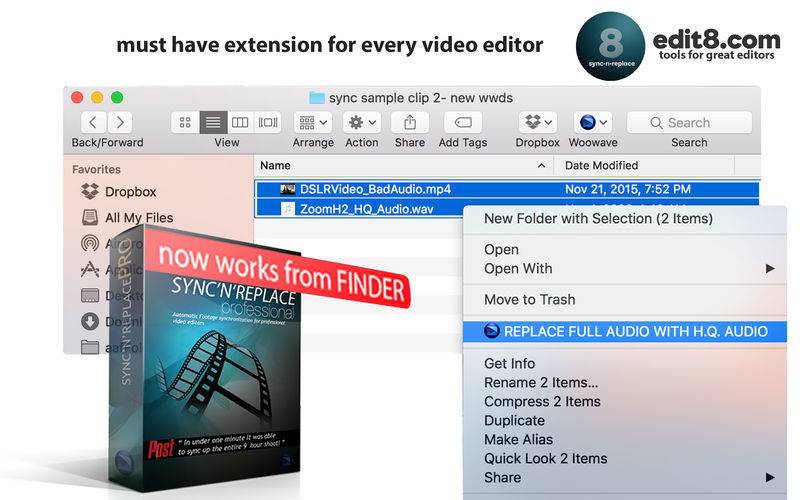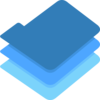点击按钮跳转至开发者官方下载地址...
Synchronize video/audio directly in Finder. Just select some video files + high quality audio file , right click , Synchronize , and get a file with replaced audio.
Syncing video files and external recorder audio was always a tedious and manually frustrating task for editors since the age of film. Especially when you got plenty of unrelated shots and one very long audio and you need to figure out the pieces and fit them together on your own.
For few years, we had the option to use Plural Eyes or Woowave apps, but even that is an overkill for some simple task of just replacing bad audio. Especially when you don't want to re-render and wait. Some people mainly use editing apps to do just that. Get high quality audio aligned to DSLR video clips.
Well, since Apple allowed Finder extensions recently, I got to this idea of doing all of it IN Finder. Selecting shots, right-clicking them and firing the extension is all you need to do now.
And in seconds, you get a new clip, with untouched video, and perfectly aligned audio. Great for lip-sync, as the error margin is less than 1.5 frames.
You can download the Extension and install it by running the app. Closing it (top left file quit) and running it again. That should place the extension and just to be sure, you can check the extensions preferences to see if the extension is active or not.
If you got any questions, please do visit https://edit8.com/synchronize_audio_for_imovie/