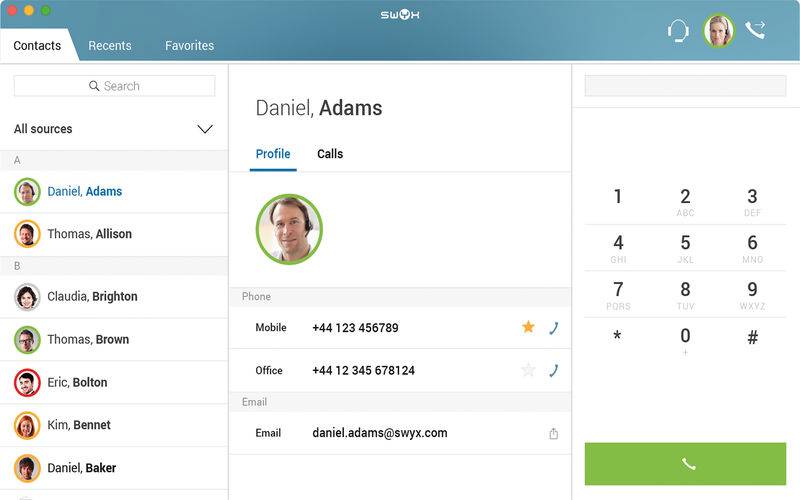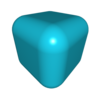点击按钮跳转至开发者官方下载地址...
Swyx Desktop for macOS
With „Swyx Desktop for macOS“ you can seamlessly embed and easily integrate Apple OS-X work environments into your corporate communication – with an innovative user interface concept allowing ease of use for all communication functions.
HIGHLIGHTS:
• modern and innovative user interface concept allows intuitive handling of all communication features and functions
• brilliant audio quality with High-Definition (HD) voice calls
• smooth integration of business contacts from the XING social network – no more manual maintenance of phonebooks
• easy-to-use management presence state and call forwarding optimises availability within the company
IMPORTANT SYSTEM REQUIREMENT:
• Important: The application requires the server side installation of SwyxWare 2015 R3.2/NetPhone 2015 R2.2 (or later). Enhanced presence information is available only with server side installation of SwyxWare 2015 R3.2.2/NetPhone 2015 R2.2.2 (or later).
• The application requires Apple Mac OS-X 10.10 (Yosemite), Apple Mac OS-X 10.11 (El Capitan), Apple Mac OS-X 10.12 (Sierra), or macOS 10.13 (High Sierra).
• User defined sorting of favourites is supported with Mac OS-X 10.11 (El Capitan) or higher
A TALENT FOR COMMUNICATION
• Communicate in HD audio quality
• Navigate easily through your contacts, favourites and call journal
• View the online status of your server-based business contacts
• Initiate calls conveniently by direct number entry, from phonebook, call lists and from any application using Hotkey
FURTHER FEATURE RICH FUNCTIONS:
• Call management: transfer, redirect, mute, hold and swap calls, handover a call to another device
• Call Line Identification (CLI) & "Privacy" functions for external calls, name resolution for numbers
• Selection of outgoing number (individual or group numbers)
• Simple call re-routing in case of busy, delayed answer, immediately, offline user
• Support of „Headset“ and „Hands free“ audio with Jabra and Plantronics headsets
• Voicemail support with Message Waiting Indicator (MWI)
• Use different ring tones for incoming calls
• Easy configuration
• Support of application logging
CONTACT, CALL, COORDINATE
• Filter and search in phonebook contacts and call journal with support for profile photos of contacts
• Create favourites for contacts
• Integrate XING business contacts and local phone contacts in your Swyx phonebook
• Call logs (for incoming, outgoing and missed calls)
• Conferences: User initiated ad-hoc three-party conferences
• Presence Management: manual setting of presence status (incl. 'Offline'), status message and your profile picture
• Support for simple Call Routing: "Do not disturb", forwarding when busy, forwarding when delayed, forwarding immediate, forwarding when participant logged-off
RESTRICTIONS / KNOWN ISSUES IN THIS VERSION
• Buttons of external USB or Bluetooth devices other than Jabra or Plantronics are not supported for calls, yet
• The use of h/w buttons of Jabra headsets may require to quit a running instance of Jabra Suite
• Transfer of an ongoing call to another device of the same user does not work when connected to a Swyx Advance server