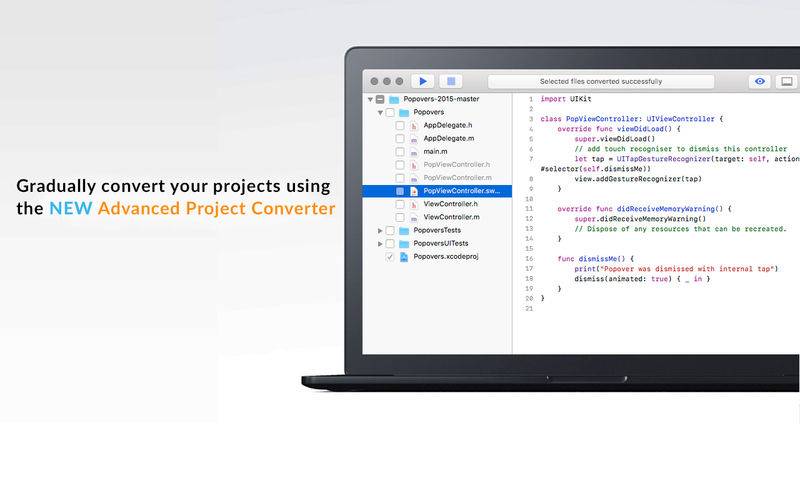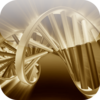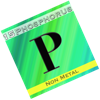点击按钮跳转至开发者官方下载地址...
Important: if you don't see the "Xcode Source Editor" menu item under System Preferences -> Extensions, this is most likely due to a corrupt installation of the Xcode itself. The best suggestion here is to do a clean reinstall of the Xcode from the AppStore.
Swiftify Xcode Extension allows converting your Objective-C code to Swift 4 right in Xcode!
The included Advanced Project Converter macOS app allows for the gradual conversion of projects,
automating the process as much as possible!
To install Swiftify for Xcode in Xcode 9 on macOS High Sierra:
• Quit Xcode;
• Launch "Swiftify for Xcode" from your Applications folder and follow the link to get your API key (if you leave it blank, the output will be limited to 1 KB);
• Enable Swiftify extension in System Preferences -> Extensions -> Xcode Source Editor;
• Restart Xcode;
• Use Editor -> Swiftify menu to convert selection, whole file or clipboard contents from Objective-C to Swift.
The converted code is transferred over an encrypted HTTPS connection and is NEVER stored on our servers!
If you are interested in the offline version with a similar functionality, it is also available at https://objectivec2swift.com/#/offline-converter/
Swift and Xcode are trademarks of Apple Inc., registered in the U.S. and other countries.
Swiftify (https://swiftify.com/) is not affiliated with Apple, Inc.