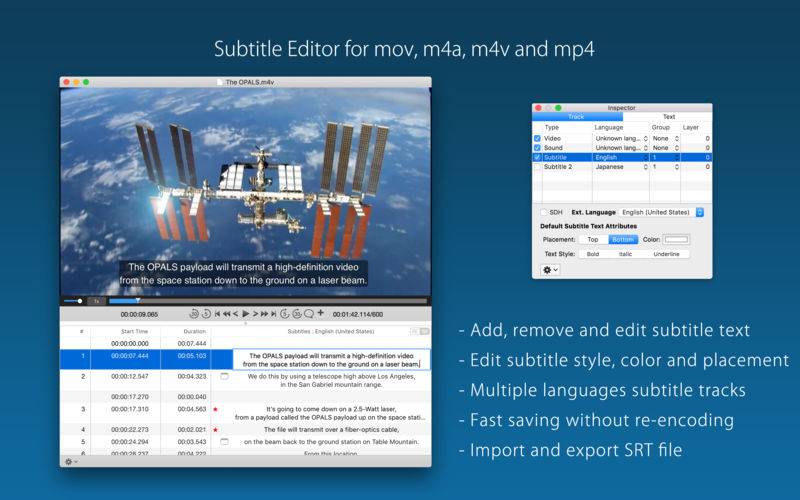点击按钮跳转至开发者官方下载地址...
Subtitle Factory is a simple and easy-to-use editor for subtitles. It provides you to create and embed editable subtitle text data language-by-language into your movies (mov, mp4, m4v). It does not draw subtitles on video frames, so you can edit or remove them after save. The subtitle data format is defined in QuickTime Movie (mov) and MP4 specification. You can turn on/off subtitles, or select one language of subtitles to show in QuickTime Player, iTunes, iPhone, iPad, iPod, Apple TV and more movie players supported the subtitle format.
・Easy to edit subtitle text and subtitle start time
・Set subtitle style (color, bold, underline, italic) text-by-text
・Place subtitles at top or bottom
・Create multiple subtitle tracks by languages
・Create subtitles by importing SRT file
・Export subtitles to SRT file
・Fast lossless saving without re-encoding audio and video
Closed Caption Track is not supported.
Supported formats
・QuickTime movie (mov)
・MP4 file (mp4, m4v, m4a)
(Except DRM protected movies)
Subtitle Factory cannot open files which requires any conversion or codec components in QuickTime Player. Or nothing will be displayed.
Please visit Subtitle Factory support web page. You can download a sample movie included English, French, German, Japanese and Korean subtitle tracks added by Subtitle Factory. And you can see the user guide and more information!