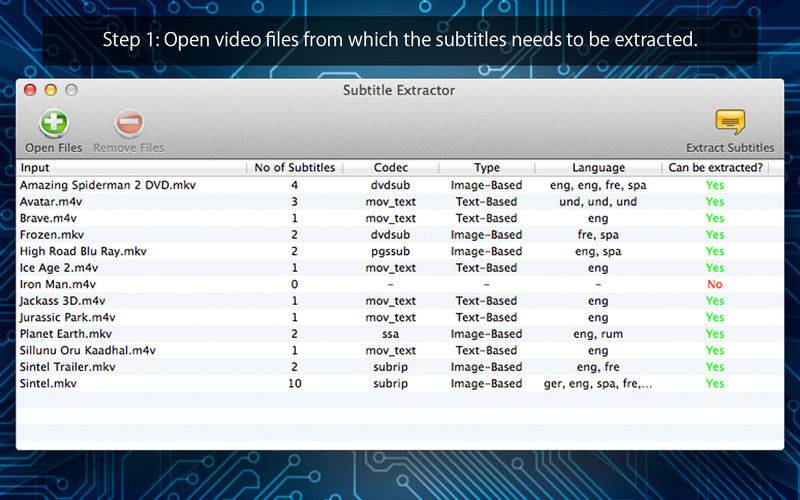点击按钮跳转至开发者官方下载地址...
Want to extract the subtitles present in movie files?
Subtitle Extractor extracts all the different language subtitles and saves them as separate .srt files.
Watch how to use video here : http://bit.ly/1Glvese (or click Subtitle Extractor Support)
● Supports basically any video file that contains subtitles.
● Extracts all Text-Based subtitles as well as Image-Based subtitles irrespective of language.
● Converts Image-Based subtitles present in DVD and Blu-ray RIPs to Text-Based subtitles using OCR Technology.
● Batch Extract. Extract from multiple subtitles from multiple files at one shot!
● Blazing fast.
OCR Languages supported - English, Danish, Dutch, German, French, Japanese, Spanish, Portuguese, Traditional Chinese, Korean, Russian and 50 other languages.
Questions/Suggestions - Please use the contact form at www.nacentApps.com/contact.html.
Notes :
Apple restricts the opening of .vob files.
A 3rd party ripping software is needed to RIP the DVD/Blu-ray to create a .mkv/.m4v/.mp4 (along with subtitles) and then only this app can be used to extract the .srt files.
Usually the DVD/Blu-ray contain the subtitles information as images and not as text - So OCR (Optical character recognition) Technology is needed.