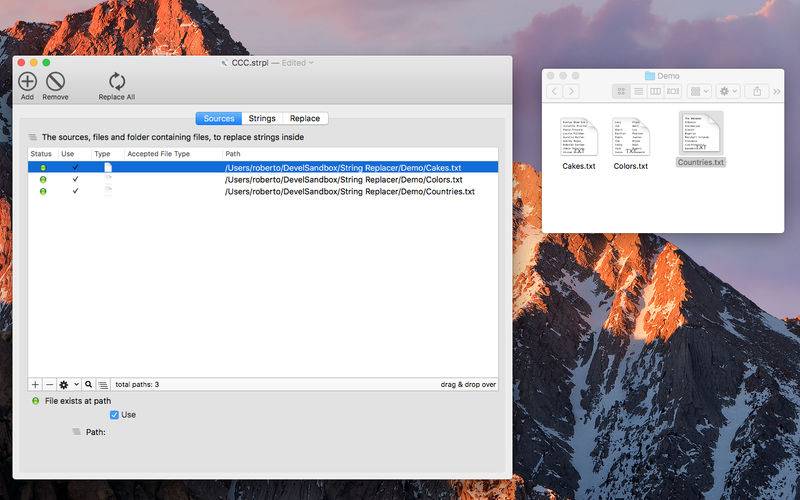点击按钮跳转至开发者官方下载地址...
String Replacer allows to find and replace a list of strings inside files and folders on your Mac directly or in batch mode.
String Replacer allows to operate on multiple files using a multiple string couple replacement list.
It works with just a single click or using drag and drop.
String Replacer can replace strings inside any text files (text, htm, html, tsv, csv and any other file that can be opened as a text file)
It can replace in a single pass an unlimited number of strings with other strings, and parsing one or more file from a list of files and folder content (including all the files nested inside folders at any nested level)
String Replacer is document based to offer the advantage to save all the settings, the list of files and folder to precess and list of string to replace, inside the document and to have all this data ready to be used again for reuse opening the document and executing the replacing operation in batch mode, just clicking a button.
It can work also on files and folder (with nested contents) via Drag and Drop.
You just need to drop a file or a folder on the dedicated area of a target document and the dropped file (or all the files inside the dropped folder) will be processed and string replaced as specified inside the target document.
String Replacer use a simple interface in pure Mac style to edit all the strings you need to use.
In addition strings used for Find/Replace can be imported/exported from/to text files in various format for maximum flexibility in all the operations.
Features:
• Can replaces strings on an unlimited number of selected files and files inside folders at any nested levels
• Can specify for folders, extension of files to work on (skipping the others)
• Can use an unlimited list of strings to find and replace
• Can use plain text replacement or complex grep functions
• Can replace using 'whole word', 'start of word', 'end of word' or 'contained' strings filter
• Can work in batch mode, replacing on an unlimited number of files with a single click
• Import of Find/Replace strings with automatic encoding recognition, data preview, field selections, destination selections
• Export of Find/Replace strings with selection of fields and various format available: TSV, CSV, CSV-S, HTML and even a custom format
• Order of execution of Find/Replace can be now modified moving rows in the strings substitution list
• Document based can specify a base sources on disk to work on and use it at successive relaunch of the document without further input
• Works also in drag and drop mode, it's enough to drop a file on the document to have it processed
• Popup menu to insert more frequented used regex patterns to match string without having to remember it (and with also explanation of use)
• PDF User Guide included with the application and accessible via the Help menu.
• Fully sandboxed, ready and optimized for the latest macOS release
String Replacer requires macOS 10.10 or successive.
Optimized for macOS 10.13 High Sierra