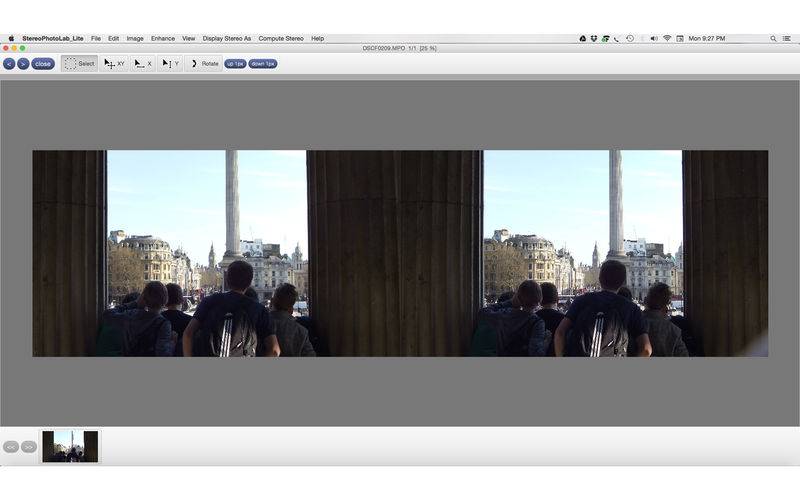点击按钮跳转至开发者官方下载地址...
StereoPhotoLab Lite is a (3D) stereo photo editor with an easy and intuitive user interface. A well-edited stereo photograph can give a very impressive 3D perception and an excellent aesthetic experience.
Stereo photographs consist of two images, called a stereo pair, taken from slightly different horizontal angles corresponding to the positions of two eyes in natural viewing. Stereo photographs can be taken using a stereo camera, or, if the scene is stationary, an ordinary non-stereo camera can be used to take two images by moving the camera horizontally a few centimetres between the shots.
StereoPhotoLab Lite can be used to manually align the stereo pair, with respect to vertical and horizontal position or rotation, which allows producing stereo images that are easy to view and give a good 3D perception. With StereoPhotoLab Lite, you can also perform some basic image manipulations such as
* crop
* resize
* rotate
* contrast
* brightness
* gamma
all these with
* multiple undo and redo operations and a ‘revert to original’ operation.
The output can be
* colour anaglyph image
* black and white (grey level) anaglyph image
* interlaced stereo image (viewed with polarising display and glasses),
* side by side image (that can be viewed as a stereo image by crossing the eyes).
StereoPhotoLab Lite accepts the following file formats as input:
* MPO (multiple picture object, used by some stereo cameras)
* jps (a jpg image consisting of the stereo pair side by side)
* pns (similar to jps but in png format)
* jpg/jpeg
* png
The edited stereo image can be stored in
* jps
* pns
* jpg or
* png
format.
In order to edit stereo images with SterePhotoLab Lite, you need to have anaglyph (colour) stereo glasses where the left lens is red and the right lens is either cyan or green. They are typically inexpensive and can be purchased e.g. from Amazon.