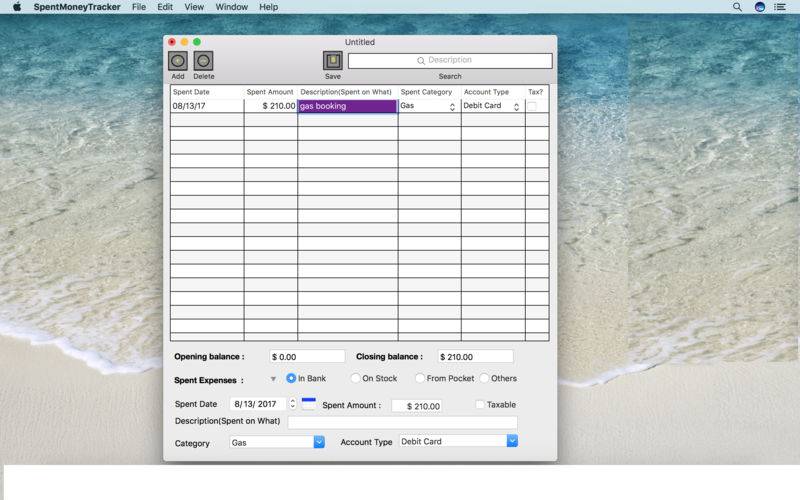点击按钮跳转至开发者官方下载地址...
With SpentMoneyTracker
1.User can manage all his expenses/finances quickly.
2.plan and track all your expense daily basis.
How to Use this App
There are 3 buttons provided to maintain the expenses.
Add Button : Click Add button will the row in the table.Use can edit them.
Delete Button : Select any row from the column and click on delete to delete the added row.
Save Button : Click on Save to the edited sheet in terms of “spenttracker” extension.User can select any folder in the user directory and save spenttracker sheet.
Your review is valuable.Please give your review comments in App Store and send your feed back in our support URL.
http://www.sourceoftrendingideas.com
Please feel to contact us if any issues : sourceOfBrilliantApps@gmail.com
Thanks for using this App.