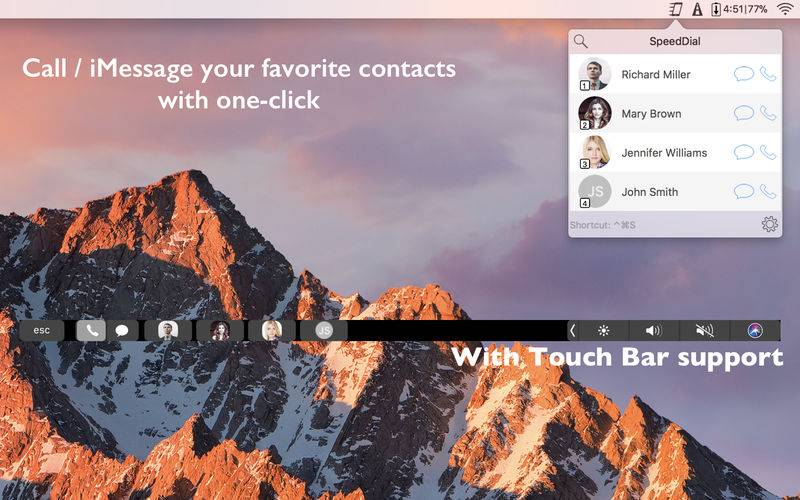点击按钮跳转至开发者官方下载地址...
SpeedDial lets you call your favorite contacts and send iMessage / SMS messages to them from your Mac.
Features:
* Call your favorite contacts with one click
* Send iMessage / SMS to your favorite contacts with one click
* Call or send iMessage to any number or a contact in your addressbook
* Your contacts are on Touch Bar.
* Menubar app: It is available all the time regardless of open app.
* Auto-launch: When enabled, the app will be available everytime you log in to your computer
* Keyboard Hotkeys: You can open the app using Cmd + Ctrl + s (You can assign a custom hotkey too.)
* When the app is active, pressing keys from 1 to 9 will call the corresponding SpeedDial contact. Similarly, Option + keys (1 to 9) will send iMessage / SMS to corresponding SpeedDial contact.
* Dark mode: It is available in both normal and dark mode themes
Note: You need a Macbook Pro with Touch Bar to view Touch Bar items
To take full benefit of the app, please make sure that:
* You have an iPhone with iOS 8.1 or later
* Your Mac has at least OS X 10.11 installed
* You have enabled “Calls from iPhone” in FaceTime Preferences.
* You give permission to access contacts.
We care about your privacy:
Your address book information is not shared with any third party or sent through Internet.
For more updates:
http://www.twitter.com/speeddial_app