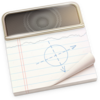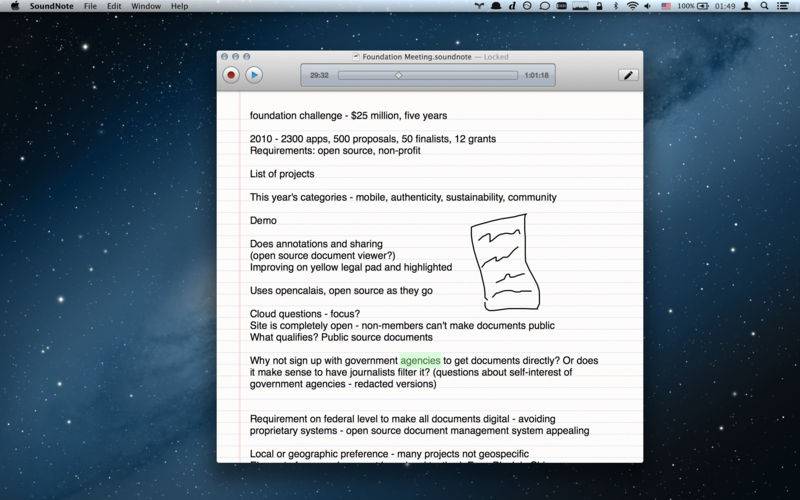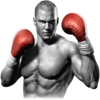点击按钮跳转至开发者官方下载地址...
SoundNote is the best way to take notes in meetings, lectures, and interviews. It tracks what you type and draw while recording audio, so you'll never worry about missing an important detail. During playback, just click a word: SoundNote will jump right to the proper time in the audio.
• Use SoundNote's powerful drawing tool for quick sketches. It's easy to edit them, too. Click a drawing to select it, or click twice to select an individual stroke. From there, you can drag it to wherever you want, or tap backspace to get rid of it.
• SoundNote is perfect for students. If you ever fall asleep in class, don't worry — SoundNote's got your back. Just tap what you wrote while you were awake, and SoundNote will play the audio to help you fill in the blanks.
• SoundNote is also great for journalists. Ever miss an important detail during an interview and have to skim through your entire recording to find out what it was? With SoundNote, just tap a word from that part of the interview — it'll play back what you missed.
• SoundNote is enhanced for OS X Mountain Lion, and has full support for iCloud, Versions, Resume, and Retina Displays. It encodes audio using Advanced Audio Coding (AAC) for great quality and small file sizes.