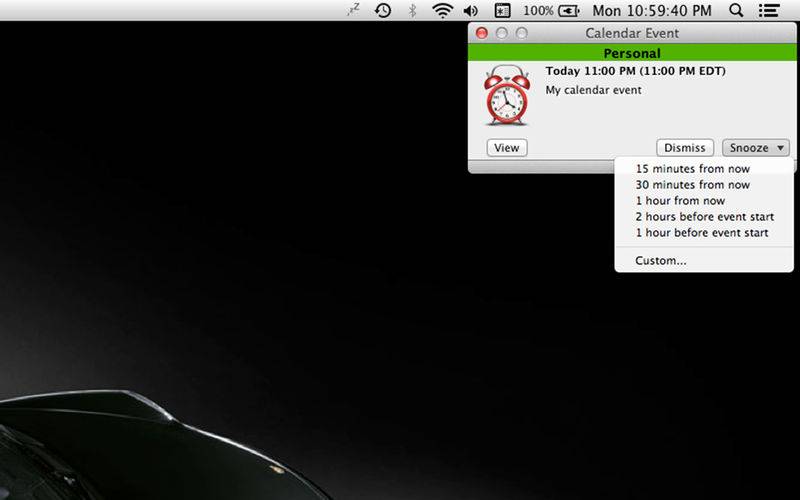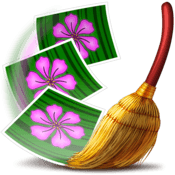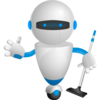点击按钮跳转至开发者官方下载地址...
Are snoozing alerts for only 15 minutes frustrating you? SnoozeMaster is a menu bar utility that allows you to have more control over snoozing your Calendar or Reminders alerts. You can change snoozes to last for 1 minute, 2 hours, 3 days, you name it - SnoozeMaster gives you that ability. Pick one off the menu or create a quick Custom alert.
SnoozeMaster features include:
• A user definable snooze list.
• On-the-fly setting of the snooze duration.
• View button to open up the event in the Calendar or Reminders apps.
You can snooze:
• from now
• before event start
• before event end
• after event start
• after event end
The duration can be:
• Minutes
• Hours
• Days
Requirements:
• 10.8 (Mountain Lion) or greater.
NOTE: We recommend that you go into the "System Preferences" -> Notification -> "Calendar" and "Reminders" and set the "Calendar alert style" and "Reminders alert style" to "None". This will prevent the default pop-up from appearing.
IMPORTANT: There are some types of events that we are unable to modify as we do not have "permissions" to edit them. This may include appointments such as ones sent to you as an “.ics” file from an email. You are not the “owner” of this type of appointment and you may not be able to use SnoozeMaster to edit it. In those cases, you will have to launch the Calendar app and manually set it in the Calendar app to be reminded again.
SnoozeMaster cannot snooze calendars that are “Delegates”, as the Apple system programming interface does not allow us to work with Delegate calendars. We recommend that if you are using Delegate calendars, that you change them regular calendars instead.