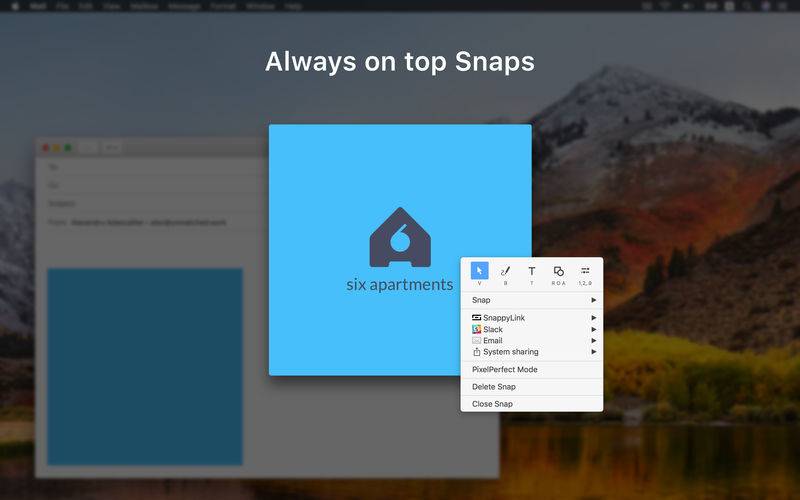点击按钮跳转至开发者官方下载地址...
Snapshots that never leave your sight (until closed), complete with annotations, simple URL sharing or encrypted with self destruct - everything neatly organised in your library and synced across your devices.
“I use it all the time, especially when I am writing about something that is time sensitive or has a complex date” - Tuaw.com
- Snap -
Snap something on your screen so you can easily reference. The snap is always on top so you can focus on the content.
- Annotate -
Brush, text, shapes and more. Using annotations you can highlight what is important and take notes right on the snap.
- Share -
Send a URL of your snap to anyone via Snappy Link. You can even encrypt it with a password and set a self destruct timer.
- Organize & Sync -
The Snaps Library keeps track of your snaps on all your devices - as long as iCloud / Cloud Drive is enabled of course.
- Slack Ready -
Sending snapshots to Slack has never been easier. Simply connect your Slack account and you're ready to go.
- Share More -
Make sure to check all the other sharing options we have: Email, Facebook, Twitter, Imgur, Pinterest, Dropbox and Evernote.
Get Started:
Snappy runs in the background as a seamless status bar app. Create a new snap with CMD+Shift+2.
** "Snappy is a the most innovative screenshot app you'll find" - makeuseof.com
** "This is one of those apps you never new you needed until you use it." - users
** "SnappyApp: an original screenshot utility" - macgeneration.com
** "On the Mac App Store there are many apps that can capture screenshots of your screen, but nobody seems to do its job as SnappyApp." - slidetomac.com
** "This is great if you need to remember something or if you are trying to compare things" - pctechtalk.com
** "Among the many applications that are useful to take a picture of a portion of the screen, SnappyApp is distinguished by simplicity and original traits." - macitynet.it
Don't forget to get the Universal iOS App too at https://itunes.apple.com/us/app/snappyapp/id927687689
Let's keep close at http://eepurl.com/JkZgH and please tell us what you think!
- Your Snappy Team