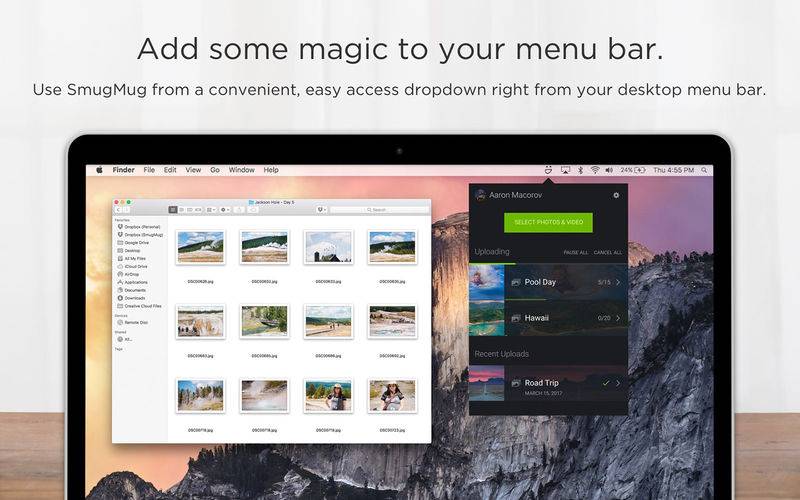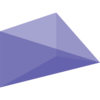点击按钮跳转至开发者官方下载地址...
Don’t let your pictures just lay around inside your computer or hard drive like lazy lumps. Instead take them to a magical place. SmugMug’s new app for Mac is a super simple way for you to get your photos onto SmugMug straight from your desktop where they’ll be much happier inside gorgeous galleries and meticulously organized folders.
Use the new SmugMug MacOS app from the convenience of your desktop’s menu bar:
• Organize your pictures like a pro in a super safe place online by uploading them straight from your desktop into existing galleries.
• Need to add a little more organization to your photos collection? Creating new folders and galleries is easy as 1, 2, 3. As simple as do, re, mi. That’s how easy organization can be!
• Say goodbye to one-lane traffic and jump into the carpool lane. Upload multiple galleries at the same time.
• Hakuna matata. SmugMug will automatically restart your uploads if network drops out or you run into other connection errors so you can upload without worrying.
iPhone/iPad
If you’re more of a swipe & tapper than a type & clicker, we also have SmugMug for iPhone and iPad where you can upload images from your mobile device or tablet, organize your galleries, and edit your settings.
Feedback
We want to know what you think. If you have questions or feedback please email us at help@smugmug.com.