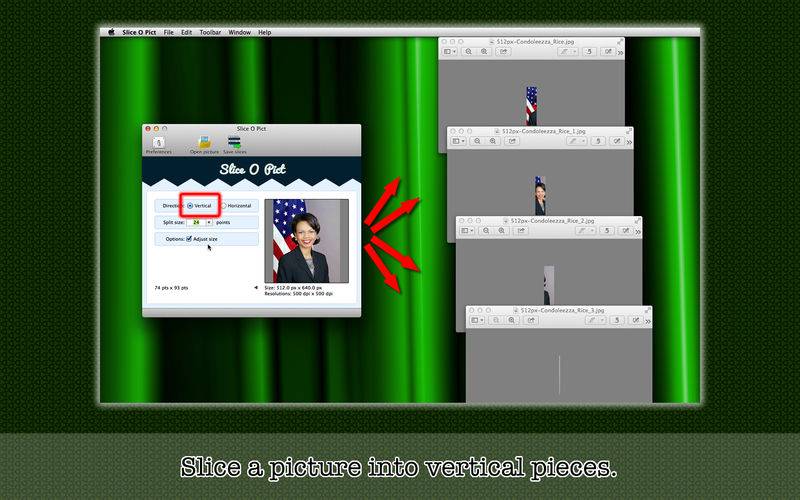点击按钮跳转至开发者官方下载地址...
* Slice a picture into horizontal or vertical pieces *
The objective of Slice O Pict is simple. It lets you slice a picture into horizontal or vertical pieces. Interestingly, if you want horizontal slices, you can decide whether you want to cut a picture into pieces, starting from the top or from the bottom. Similarly, if you want vertical slices, you can decide whether you want to cut a picture into pieces, starting from the left-hand side or from the right-hand side.
- Features -
1. Slice a picture into horizontal or vertical pieces.
2. Adjust or not adjust the dimensions (number of pixels) of sliced pictures in line with default system resolutions.
3. Slice a picture into horizontal pieces, starting from the top or from the bottom.
4. Slice a picture into vertical pieces, starting from the left-hand side or from the right-hand side.
5. The application does NOT support the fullScreen mode.
6. The application supports the retina screen. (tested with 2014 2.6 GHz 13" MacBook Pro)
7. Languages: English only.
8. Application file size: 13.3 MB.
9. The application comes with a built-in 8-page user guide. Choose Show Quick Tour under Slice O Pict whenever you need to see it.
- System requirements -
1. 10.8 (tested with 10.8.5), 10.9 (tested with 10.9.5), 10.10 (tested with 10.10.3)
1. 64-bit system
- Limitations -
1. There are only three export formats (JPEG, PNG, TIFF) that the user can choose from when saving sliced pieces to a disk.
2. The application window is not resizable.
3. Regardless of the image resolutions of the original picture, those of sliced pieces are 72 dpi x 72 dpi for a non-retina display, 144 dpi x 144 dpi for a retina display.