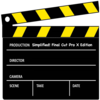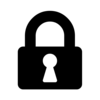点击按钮跳转至开发者官方下载地址...
Final Cut Pro X is the Industry Standard Video Editing Software used by designers and computer users all over the World. Create professional video / dvd with amazing effects and transitions. There are literally hundreds of functions and techniques that can employed.
This collection of 299 training video lessons will not only help to quickly get you up to speed but it can also act as a permanent reference library where you can come back to remember something that you previously learnt or if you want to discover something new!
App features:
** Edit the video title, subtitle and keep your own set of user notes.
** Move the video around it's group and even change it's group.
** Make videos your favourites and give them your own rating
** Search by title or notes
** View by favourites or rating
** View by history the last ten played or visited videos
Lessons include:
Final Cut Pro X Basics Tutorial Pt 1 - Auditioning Clips
Final Cut Pro X Basics Tutorial Pt 2 - Color Correcting Grading
Final Cut Pro X Basics Tutorial Pt 3 - Precision Editor
Final Cut Pro X Basics Tutorial Pt 4 - Working with Gap Media
Final Cut Pro X Basics Tutorial Pt 5 - Working with Audio
Final Cut Pro Basics Tutorial Pt 6 - Transform Crop Distort Tools
Final Cut Pro X Basics Tutorial Pt 7 - Keywords Smart Collections
Final Cut Pro X Basics Tutorial Pt 75 - Importing Media Keywords
Final Cut Pro X Basics Tutorial Pt 8 - Compound Clips
Final Cut Pro X Basics Tutorial Pt 9 - Blend Modes Layer Styles
Final Cut Pro Basics Tutorial Pt 10 - Transitions Video Keyframes
Final Cut Pro X Basics Tutorial Pt 11 - Blade Tool Splitting Clips
Final Cut Pro X Basics Tutorial Pt 12 - Creating Stills Freeze Frames
Final Cut Pro X Advanced Tutorial - Creating a Muzzle Flash Part 1
Final Cut Pro X Advanced Tutorial - Creating a Muzzle Flash Part 2
Final Cut Pro X Basics Tutorial Pt 13 - Creating Titles Text
Final Cut Pro X Compressor 4 Tutorial - Exporting Sending to Compressor
Final Cut Pro X Advanced Tutorial - Secondary Color Corrections
Final Cut Pro X Tutorial pt 15 - Anamorphic Widescreen Letterboxing
Final Cut Pro X Tutorial pt 16 - Sub-clipping and Favourites
Final Cut Pro X Tutorial pt 17 - Burning a DVD
Final Cut Pro X Tutorial How to use 2 Monitors
Final Cut Pro X Tutorial pt 18 - Motion Stabilization smoothing
Final Cut Pro X Effects Tutorial Vignetting
Final Cut Pro X Effects Tutorial Green Screen Chroma Key
Final Cut Pro X Effect Tutorial Censorship blur pixelation
Final Cut Pro X Tutorial pt 20 - Duplicating Projects Sequences
Final Cut Pro X Advanced Tutorial - Media Management using Disk Images
Final Cut Pro X Advanced Tutorial - Custom Sound Equalization
Final Cut Pro Tutorial pt 23 - Sound Corrections Enhancements
Final Cut Pro X Event Manager X - Advanced Tutorial
Final Cut Pro X Tutorial pt 24 - Adjusting Clip Connections
Final Cut Pro X Tutorial pt 25 - Time Remapping Optical Flow Adjusting Title entrances
Final Cut Pro X Advanced Tutorial - Multi-Cam in 1003
Final Cut Pro X Total Adjustment Tutorial pt26 - Adjustment layers and fliters
Final Cut Pro X Tutorial pt27 - Cutting Music Video Workflows using Multi-Cam
Final Cut Pro X Tutorial pt28 How to import just audio or video into your Storyline
Final Cut Pro X Tutorial Quick Tip - How to fill blank audio channels - Stereo to mono conversion
Final Cut Pro X Tutorial - Advanced Title Creation Design Husky Film Title
Final Cut Pro X Tutorial Pt29 - Keyboard Shortcuts
Adobe Premiere Pro CS6 vs Final Cut Pro X FCPX Start-Up Speed Test
Final Cut Pro X Advanced Tutorial - Assigning Media Roles Pt2
How to change your Playback Viewer monitor in Final Cut Pro X
Final Cut Pro X Advanced Tutorial - Audio Syncing Clapperboard Workflow
Final Cut Pro X Advanced Tutorial - Sound Design in FCPX
and many more.