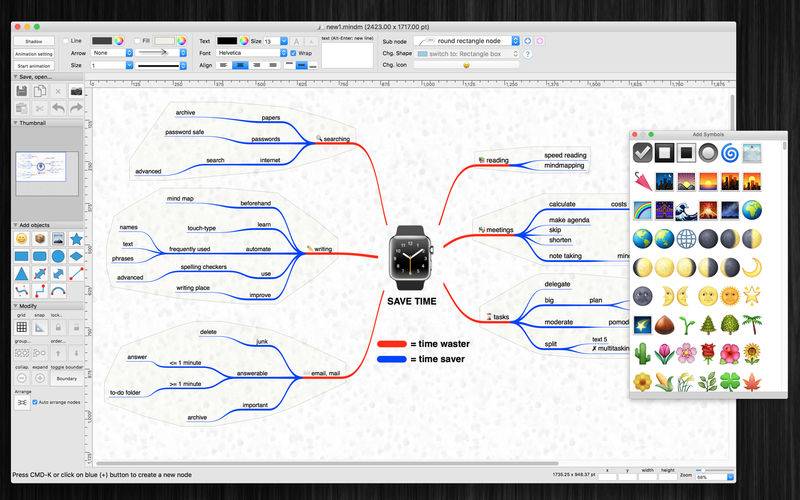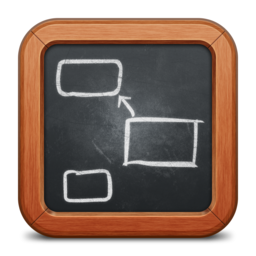点击按钮跳转至开发者官方下载地址...
SimpleMindMap is an easy-to-use mind mapping app for writing your ideas down.
Highlights
- Auto arrange layout or free layout
- Can be used in many applications:
- Business
- Education
- Brainstorming
- Project planning, Task lists
- Summarizing
- Legal...
+ Easy to use.
+ Add image file or colorful emoji symbols
+ Change and customize the appearance of shapes, nodes, topics.
The application could record knowledge, helping you in learning, brainstorming, memory, visual thinking, and problem solving.
- To create main-note: just double-clicking anywhere on the canvas and then typing
- To create child-notes: select a parent node then press key CMD-K
- To draw connection between notes: hold CONTROL key then draw connection or hold right mouse button then drag drop
- To add text to a connection: just press ENTER or SPACE or double-click on the connection line
FEATURES:
- Create new topic, node by press key CMD-K , or new child-node by key CMD-Shift-K
- Connect notes using right mouse with drag and drop
- Write notes anywhere on the virtual paper
- Include 2000 beautiful Symbols
- Allow to insert image by drag image to the canvas
- Allow to Animate your drawing
- Move and arrange notes easily
- Support custom background
- OPEN/SAVE to “*.mindm” file so that you could load it later for editing
- Export to png, jpeg, tiff, pdf image file (shortcut key: CMD-E)
- Capture To Clipboard: Press "CMD-4” or click on Capture button
- Print supported (shortcut key: CMD-P)
- Unlimited Undo/Redo (shortcut key: CMD-Z / Shift-CMD-Z)
- Copy / Paste (shortcut key: CMD-C / CMD-V)
- Duplicate select items (shortcut key: CMD-D)
- Group / Ungroup Items (shortcut key: CMD-R / Shift-CMD-R)
- Lock/Unlock items position (shortcut key: CMD-L / Shift-CMD-L)
- Scale size of select items
- Shadow supported
- Snap to Grid
- Auto Align with another object when resize or move
- Change display order
- Customization color / Font / Size / Line Type
- Allow to Export image in 300dpi
- Allow user to select items then save them to template list to reuse later
SUPPORT
If you have any questions or feedback, you can contact us by email on vu.tienthinh@yahoo.com