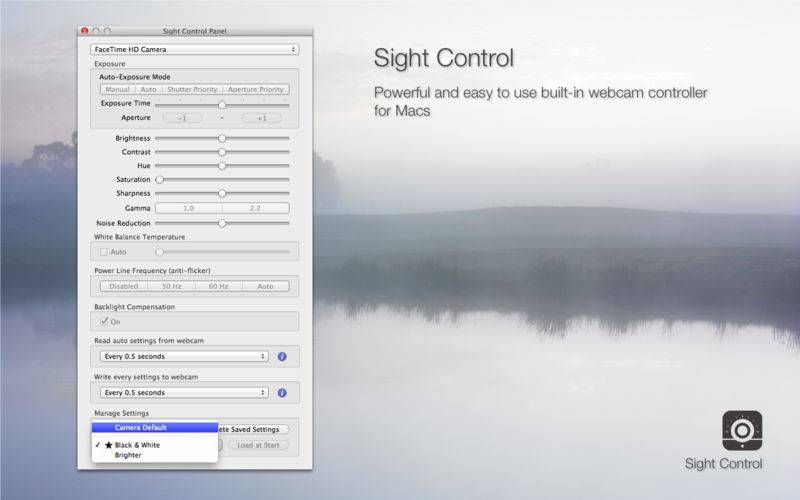点击按钮跳转至开发者官方下载地址...
Sight Control 让你完全控制各种Mac 内建的网路摄影机, 当你使用各种网路摄影机软体如FaceTime 或Skype 可以即时动态调整影像品质。
◼ We like Sight Control because it's not applying filters after you've taken pictures or video; moving the sliders back and forth results in real-time, immediate changes. - iLounge + Mac
◼ Powerful and easy to use built-in webcam controller - Softpedia
Sight Control 自动辨识各种Mac 内建的网路摄影机包含:内建iSight, 显示器iSight, FaceTime 摄影机(内建), FaceTime Camera (显示器), FaceTime HD 摄影机(内建), FaceTime HD 摄影机(显示器)。
Sight Control 自动与Mac 内建的网路摄影机沟通, 分析它们支援哪些设定控制。
你可以控制网路摄影机这些设定:
• 自动曝光模式 (Auto-Exposure Mode)
• 曝光时间 (Exposure Time)
• 光圈 (Aperture)
• 亮度 (Brightness)
• 对比度 (Contrast)
• 色调 (Hue)
• 饱和度 (Saturation)
• 锐利度 (Sharpness)
• 伽玛值 (Gamma)
• 白平衡色温 (White Balance Temperature)
• 电力线频率 (Power Line Frequency)
• 背光补偿 (Backlight Composition)
真正硬体层次的控制
• Sight Control 不使用网路摄影机已经撷取到的画面经过软体滤镜后制, 来模拟出类似亮度对比等调整过的效果
• Sight Control 在硬体层次控制网路摄影机内部的亮度对比等设定值, 直接得到网路摄影机硬体不同设定值的输出效果
可以和绝大多数的网路摄影机 App 合用:
• Skype
• FaceTime
• iChat, Messages
• Photo Booth
• iMovie
• QuickTime Player/QuickTime Player 7
• iStopMotion, BoinxTV
• Wirecast
• Sparkbooth
• GoToMeeting
• WebEx, Jabber
• Adobe Connect
• Flash based webcam app 以及许多其他厂商的 App
*Sight Control 只能适用于各种Mac 内建的网路摄影机, 经由FireWire 连接的iSight 无法支援。