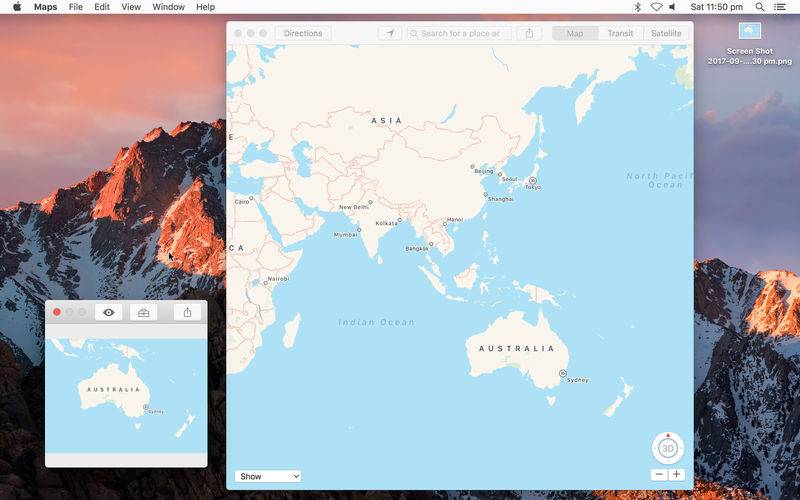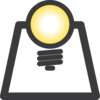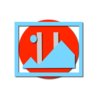点击按钮跳转至开发者官方下载地址...
ShotBox gives you easy access to perform actions on screenshots that you take on your Mac.
When ShotBox is running, screenshots that you take with the system keyboard shortcuts (Cmd-Shift-3 and Cmd-Shift-4) will pop up in a window allowing you to quickly share, edit or delete that screenshot without needing to hunt around your desktop for it first.
ShotBox can be configured to launch at login so you always have it running.
Please note: For ShotBox to function correctly, you must open the application and allow access to the path in which your screenshots are stored (this is usually your Desktop). ShotBox only detects screenshots placed there – it will not detect screenshots taken with Preview, Grab or the system-wide keyboard shortcuts that place screenshots in your clipboard (such as Cmd-Ctrl-Shift-3 and Cmd-Ctrl-Shift-4).