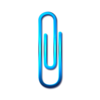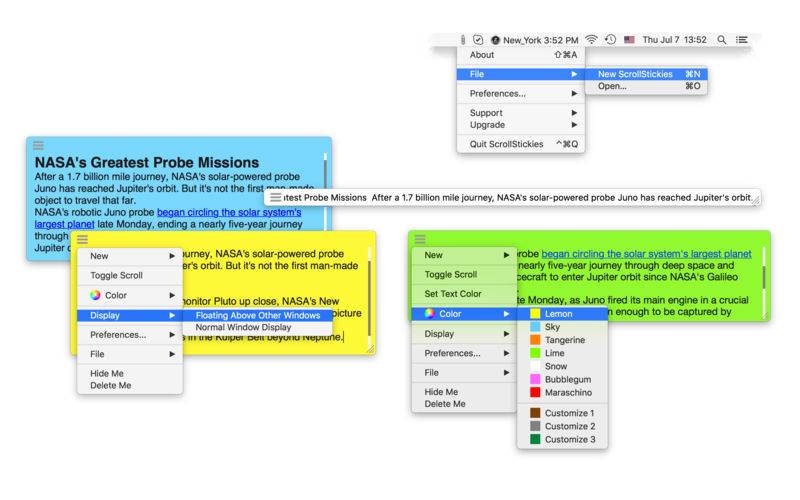点击按钮跳转至开发者官方下载地址...
A sticker app with a teleprompter-like text scrolling mode!
Leave as many colorful, resizable stickies on your desktop with reminders, notes, clippings as you want.
Contents are automatically saved with backups and can be restored at startup.
Includes a very useful teleprompter mode that allows single line scrolling text.
features v1.77
- unlimited colorful, resizable, scrollable stickers
- one line teleprompter/ text-scrolling displaying mode
- all stickers will be automatically saved and can be restored together with a start-up of app
- font, size, and color can be customized (except in teleprompter mode)
- foreign language UTF8 characters are supported
- each sticker can be set floating over all windows or not
- scrolling speed can be changed
v1.77 -> v1.90
- option added: saving folder can be simply reset from Support Menu
- the color of app icon changed
- more by dragonBTV updated
v1.90 -> v2.05
- a status menu bar icon is added according to user's requests
- hide dock icon option added according to user's feature request
- fix an issue that scrolling speed setting cannot be saved on quitting the app
- more by dragonBTV updated
v2.05 -> v3.00 (major upgrade)
feature added:
- 1: MacBook Pro Touch Bar support added
- 2: new text insertion pointer flashing in invert color
feature added according to user's feature request:
- 3: toggle sticky mode and scrolling mode by simply double-clicking sticky head
- 4: three user customizable colors are added to the New and Color menu
- 5: text color can be freely changed and saved
- 6: colorful emoji can be included in the text and can be saved
- add Set Customize Colors function on Preferences
- fix an issue, position deviation on toggling scroll for the first time
- all menus are rearranged
- reset saving folder alert modified
- tip added for auto open at login (autostart)
- new startup tips for new functions of this version
- more by dragonBTV updated
v3.00 -> v3.02
feature added according to user's feature requests:
- option added: all stickies can be set to be visible on all desktop spaces
v3.02 -> v3.20
feature added according to user's request
- Preferences settings added to the status menu too
- bug fixed: cursor does not refresh on the clicking of four arrow keys
v3.20 -> v3.25
feature added according to user's request
- besides deleting, every single sticky can be hidden
- Open added to main menu's File menu
- Reset all Alerts function added to Support menu
- more by dragonBTV was further simplified, app size reduced
v3.25 -> v3.28
emergency bug fixing version
- bug fixed: Hide Me option stop working after "do not display this alert again" selected
v3.28 -> v3.30
- all deprecated functions are replaced
- detailed app bundle version displayed
v3.30 -> v3.33
feature added according to user's request
- new feature: few words of your note will be added to the backup file name as a reference
v3.33 -> v3.35
- hide dock icon option updated for instant switching without restarting the app
- menu rearranged
- bug fix: cancel button will close the color customize setting window
- customize the color setting window changed the background color to white
- performance improvements for macOS 10.13 High Sierra
v3.35 -> v3.40
- dark menu mode supported with status menu bar icon in inverted color
- Open Recent function added to main/status/dock menu (unnecessary on the menu of each single sticky)
- Export function added to main/status/dock menu (unnecessary on the menu of each single sticky)
- bug fix: recent upgrades sticky will not pop up again after deletion
- the code was rewritten related to interface color
- app icon color changed to blue
- the in-app purchase added for Full Export of Stickies
- mechanism of backup and delete changed