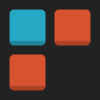点击按钮跳转至开发者官方下载地址...
- Wirelessly mirror your Mac screen & audio in UHD to any 2013-2018 Samsung TV & 2012-6 LG TV
- Stream video files - nearly all formats supported;
Features:
- 12 predefined profiles: 480p...2160p (UHD) with 25 - 60 frame rate;
- Hardware video encoder support (variable bit rate >20MBit/sec);
- MPEG streaming mode (mp4, mov) with locally seekable preview;
- Direct streaming mode plays all TV-supported formats (typically AVI, 3GPP, DIVX,FLV,MKV,..);
- Recording: active session can be (in parallel) recorded to an mp4 file and replayed later;
- Multi-display support (choose which display you want to mirror to your TV);
- Low battery consumption & no buffering interruptions due to overloaded CPU (*);
- Optional adaptation of video stream to 16:9 (=TV) aspect ratio;
- 5 user profiles (bit rate up to 60Mbit/sec@Ultra HD or up to 90fps@Full HD);
- Dimming: computer screen can be dimmed while playing (e.g. a movie in a dark room);
- Time shift: if needed, video and audio can be offset +/- 1000 ms in 25 ms steps;
- Dedicated audio driver that allows to capture & transmit audio regardless of what source is playing;
The app is free for sessions up to 3 minutes; unlimited transfers as a one-off in-app purchase.
(*) - The app needs a Mac model 2011 or higher.
Audio driver: https://www.nimbleai.com/aDrv
Supported TVs:
- All 2013+ Samsung models;
- 2012-2016 LG models (LG introduced in 2017 models a proprietary streaming mgr that is not suitable for short-lag transmissions; mirror will work but lag will be longer).
Note that:
- Due to DLNA TV buffer, there is typically 1-3 sec lag between what is shown on monitor and TV , i.e. the app is not primarily intended for real-time activities such as gaming.
- By default, you can cast your screen video (useful e.g. for showing photos, giving presentations, browsing web, etc). If you want to transfer also audio together with video, you will need to install audio driver (instructions provided in the app, link above).
- You can't mirror DRM protected content.