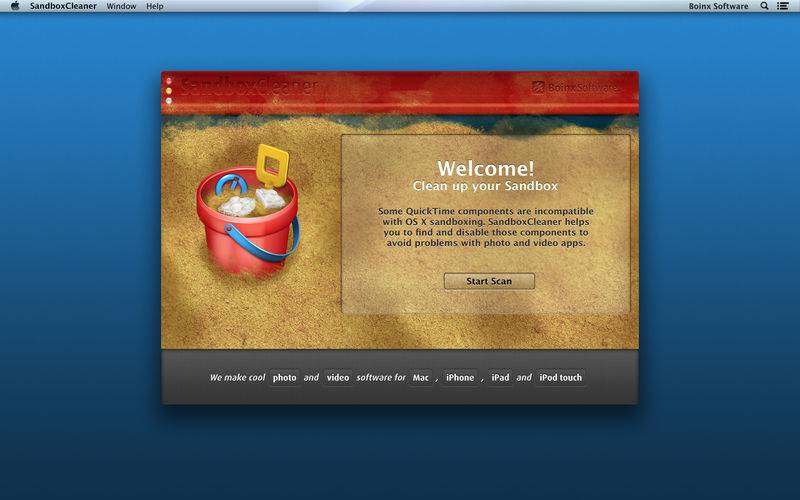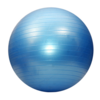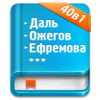点击按钮跳转至开发者官方下载地址...
Some QuickTime components are incompatible with OS X sandboxing, which leads to problems – including crashes – with many popular video and photo apps. SandboxCleaner finds and reveals those components, helping you to fix the problems and keep your system up and running smoothly.
If SandboxCleaner detects one of the components known to cause problems, it helps you figure out what to do. In some cases, the vendor of the component offers an update and SandboxCleaner directs you to it. In other cases, it might be best to uninstall the component using the Finder and contact the corresponding vendor for further information. If you know of components that cause issues but are not reported or are experiencing any other problems with SandboxCleaner, simply notify us via the Feedback Assistant. We will update the database suggesting the best way to deal with it.
Help Your Friends
Incompatible QuickTime components are a widespread problem. Many of your friends will experience the same or even worse problems than you. Unkempt sandboxes can lead to frustration – and no one wants a grumpy friend around! Be your friend’s hero by letting them know about SandboxCleaner using the built-in Twitter, Facebook and email sharing feature.
Over the past few months we collected data about issues with outdated or incompatible QuickTime components — such as codecs that come with webcams or digital cameras — reported by the users of FotoMagico and iStopMotion. These problems affect other video and photo apps as well, so we decided to provide this troubleshooting utility to all Mac users. Everyone with a Mac running OS X 10.8 or higher should run SandboxCleaner.