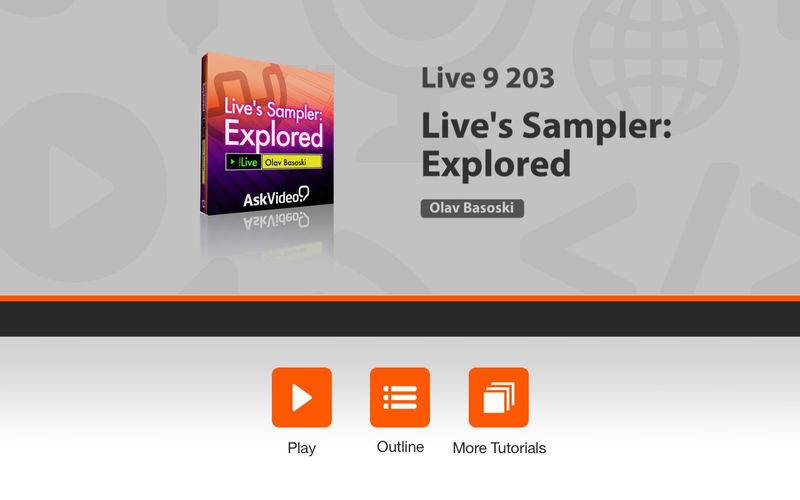点击按钮跳转至开发者官方下载地址...
Ableton Live’s Sampler is extremely powerful. In this hands-on tutorial Dance music performer and sound design expert Olav Basoski shows you how he uses Sampler to create the original sounds that elevate and enhance his productions...
App Features:
• 95 minutes of video training
• Super clear explanations
• Offline Playback (no internet connection needed)
• Easy to navigate
Course Outline:
1. Introduction to Sampler (04:37)
2. The Sample Tab - Part 1 (06:33)
3. The Sample Tab - Part 2 (03:33)
4. The Zone Editor - Part 1 (05:14)
5. The Zone Editor - Part 2 (04:28)
6. The Pitch / Oscillator Tab - Part 1 (04:19)
7. Introduction to Frequency Modulation (03:55)
8. The Pitch / Oscillator Tab - Part 2 (03:50)
9. Zone Shift (02:48)
10. The Filter/Globals Tab (06:42)
11. The Modulation Tab (10:36)
12. The MIDI Tab (02:00)
13. The Tab LED's (00:56)
14. Turning a Vocal Into a Kick Drum (04:21)
15. Turning a Vocal Into a Funky Bass (03:41)
16. Sweeps & Things (06:10)
17. Making That "ONE" Intro... (04:23)
18. Stutter FX (02:30)
19. "Oldskool" Time-stretch Effect (03:44)
20. Importing 3rd Party Sample Libraries (05:34)
21. Making Super Sound Modules (03:55)
22. Olav’s Closing Words (00:47)