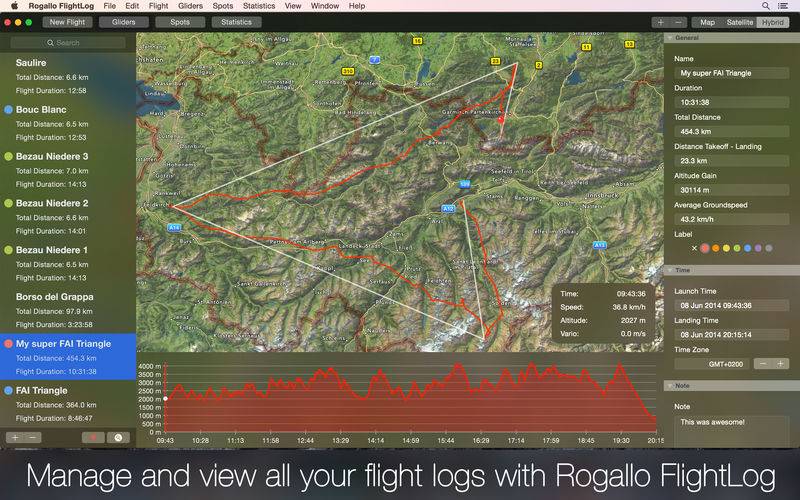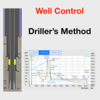点击按钮跳转至开发者官方下载地址...
Rogallo FlightLog is the perfect App if you are a paragliding and/or hanggliding pilot and you finally want to have all of your GPS flight logs in one place. It is designed with professional XC pilots but also beginners and pleasure pilots in mind.
Rogallo FlighLog thereby covers all stages in managing your flights:
• Import directly from you logging device
• Manage, view and analyze your flight logs
• Upload your best flights to the most popular XC servers
By providing you with the most important info about your flights Rogallo FlightLog will help you to become a better pilot.
Also Rogallo FlightLog let's you keep track of your gliders. You can attach a glider to every flight, so you can remember which glider you took on that day back in June last year. ;-)
Additionally the App provides a flight statistic on a yearly and monthly basis. Showing you how many flights you have flown, how much time in the air you have spent, how many XC points you have earned, etc in every month of every year. This will inform you about your training state and therefore will help you estimate your flying skills which will make your flying safer!
>>> Feature List <<<
--- GENERAL ---
• Built for professional XC Pilots AND pleasure pilots or even beginners
• Views your GPS flight tracks in an interactive map. (Satellite, Map or Hybrid view)
• Views optimized XC track (Free Flight, Free Triangle or FAI Triangle) on the map
• Stores your flight tracks in it's database
• Direct import from Flymaster, Flytec and Brauniger devices
• Import IGC and GPX files from any device
• Export to IGC, GPX and KML format
• Always stores the original file for later recovery. This is especially important for signed IGC files
• Super sleek design
--- FLIGHT INFO ---
• Shows flight altitude profile
• Skim through your flight to get detailed info (time, groundspeed, altitude, vario) on that location
• Shows General Info: title, duration, total distance, average groundspeed, distance between takeoff and landing, altitude gain, label color
• Shows Time Info: launch time, landing time, time zone adjustment
• Take a note on the flight
• Shows XC Info: XC type, XC distance, XC points, XC speed
• Shows Min/Max values: min altitude, max altitude, min speed, max speed, max sink, max climb
• Shows launch spot info
• Shows landing spot info
• Shows glider info
--- MANAGE SPOTS ---
• Add all your favorite launch and landing spots to the library or let them be automatically created by Rogallo FlightLog when a new track is imported and the launch and/or landing spots are not yet in the library
• Customize the name, size, location and preview image of every spot
• Make the spot a launch or landing spot. Or even a spot on which launch and landing are possible
• Launch spots can have a corridor of possible launch angles that are also visualized (see screenshot no. 3)
--- MANAGE GLIDERS ---
• Add all your gliders to the database
• Every glider has a name, owner, number of seats and a customizable image
• Optionally add a buy date, last check date, and check interval to never forget when your glider needs to be checked next time
• See how many flights you have made and how much time you have spent in the air with your gliders
--- FLIGHT STATISTICS ---
• Yearly and monthly statistics basis
• Show number of flights
• Show time in the air
• Show distance
• Show XC distance
• Show XC points
• Show altitude gain
--- XC UPLOAD ---
• Upload your flights to XContest, ParaglidingForum.com and DHV-XC directly from within the App
--- COMPATIBILITY ---
• Rogallo FlightLog can import tracks via USB from:
- All Flymaster devices
- Flytec 6030, 6020, 6015
- Brauniger IQ Compeo+, IQ Competino+, IQ Basic
• Imports IGC and GPX files from any device including:
- Flytec Element
- All Skytraxx devices
• iPhone generated GPS tracks can be imported
Watch a video feature walkthrough on www.coldx.net/RogalloFlightLog
For support, feature request, bug reports etc. please contact support@coldx.net.