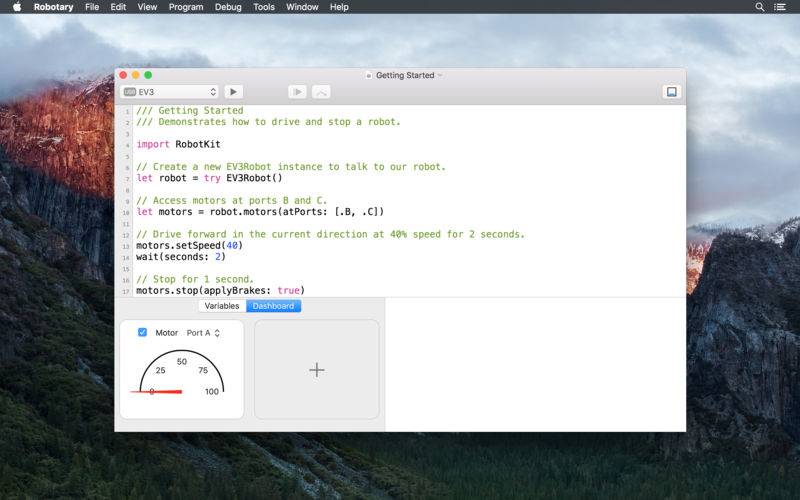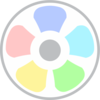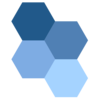点击按钮跳转至开发者官方下载地址...
Whether you've been in the industry for decades or are just learning your first programming language, Robotary makes it fun and easy to program consumer robots.
# Swift
Robotary is built around the Swift programming language, letting new programmers get up and running quickly. Thanks to Swift's powerful error handling model and focus on safety, you can write robust code with little effort. Meanwhile, advanced programmers can take advantage of powerful object-, functional-, and protocol-oriented paradigms.
# RobotKit
In addition to full support for the Swift Standard Library, Robotary includes RobotKit, a robotics framework we built from the ground up for Swift. It provides access to all of your robot's hardware, including motors, sensors, buttons, and LEDs.
# Supported Hardware
Robotary supports the past two generations of LEGO MINDSTORMS robotics sets -- the NXT 2.0 and EV3. If your favorite robotics set isn't supported, let us know.
# Code Completion
Learn by exploring with Robotary's smart and context-aware code completion system.
# Inline Errors
Made a mistake? No problem. Robotary detects errors in your code as you type, and in many cases, it can offer suggestions for fixing them.
# Dashboard
Robotary Dashboard provides a bird's eye view of all your robot's motors and sensors, letting you inspect the state of the entire hardware stack visually as your programs are running. Six instruments are included for visualizing motor speed, ambient light, infrared sensor readings, and more.
# Debugger
Powered by LLDB, Robotary offers a first-class debugger that lets you inspect variables and step through the execution of your programs with ease.
# Tools
Robotary includes tools for managing your robot's storage and displaying device information.
You can even mirror your robot's display to your computer, perfect for teaching or giving presentations.
# Examples and Documentation
Need some inspiration? Robotary's built-in Examples Gallery lets you learn by example. Made something cool? We'd love to include it.
Robotary also includes a built-in documentation viewer so you can quickly reference all of the Swift, RobotKit, and RemoteKit API available to you.
# Connectivity
Robotary can communicate with devices over USB or Bluetooth. USB devices are automatically configured with zero setup necessary, and if you're just setting up a Bluetooth device for the first time, Robotary will even walk you through the pairing process.