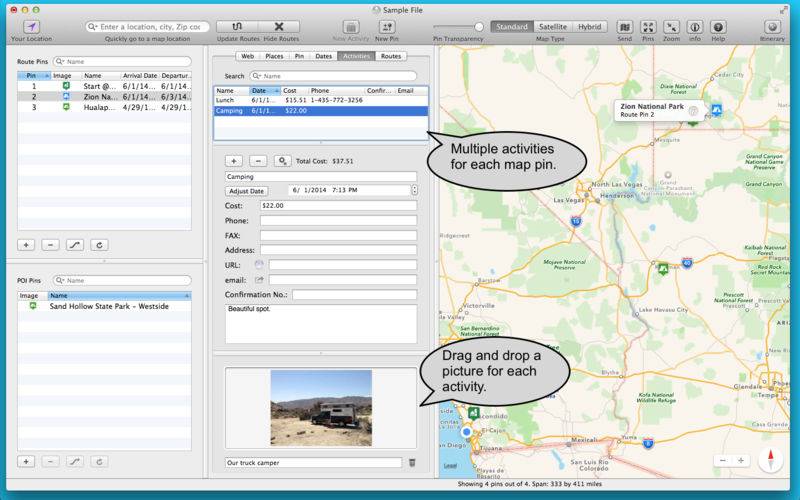点击按钮跳转至开发者官方下载地址...
Road Trip Planner LITE does everything that Road Trip Planner can do, except save files. This LITE app is free so that you can experience all of the capabilities of the full version (except saving). This LITE version is also useful for sharing a Road Trip Planner file with others who will not be making changes to the file. It can open files created with Road Trip Planner on Macintosh, iPhone and iPad.
See what Road Trip Planner can do by viewing sample files at:
http://roadtripplanner.modesittsoftware.com/Road_Trip_Planner/Sample_Files.html
Place pins on a worldwide map for each location you want to visit, then see your route. Enter trip details for each location and create a complete trip itinerary.
MAP PINS HOLD WHAT YOU NEED. Each pin shows:
- arrival date & time
- departure date & time
- travel time to this location
- time spent at this location
- name of pin (such as John’s house)
- address of pin
- notes and images
- custom pin color and icon (choose from over 90 designs or import your own)
- URL for related information
- URL for related images
- weather reports from NOAA and Wunderground
- nearby web cams
- Flickr photo search
- elevation
- transport type (driving or walking)
- satellite view
- Internet Search results
- list of activities (lodging, sights to see, etc.)
- choose between multiple routes (if available)
- set the route color between pins
- between pins view driving distance, driving time, fuel cost, travel advisories, turn-by-turn driving directions
- import pins from your Contacts (select as many at once as you like)
EACH PIN CAN HAVE MANY ACTIVITIES. For each activity you can record:
- name of activity
- activity date, time and duration
- cost
- phone
- FAX
- address
- URL
- email address
- confirmation number
- notes
- picture
There are two types of pins. Route Pins are used to create the route. POI Pins mark points of interest on the map.
Choose between Apple Maps, OpenStreet Maps or various other maps.
Choose between driving and walking for each pin. For air and rail routes a straight line can be displayed between pins.
Add, remove or rearrange the pins in any order you wish. Search for places such as restaurants or hotels near each pin. Routes and pins can be sent to Apple Maps.
PUT YOUR TRIP IN YOUR GPS device. Route pins and routes can be exported as GPX files that can be imported by many Global Positioning System devices.
VIEW YOUR TRIP ON YOUR IPHONE OR IPAD with our Road Trip Planner app for iOS, or use our FREE Road Trip Planner Viewer app. Or use apps that import GPX data, such as our GPX-Viewer app. Multiple sample files are available as well, including an informative Route 66 sample file.
THE ITINERARY HOLDS ALL OF THE DETAILS. Share it and take it with you.
- display the itinerary in a separate window
- save the itinerary to disk or share it easily
- optionally include a map image with pins and routes, activities for each Route Pin, costs for each activity, total fuel cost, total trip cost, information for Points of Interest Pins, and driving instructions
USE THE TO-DO CHECKLIST. Make sure you don’t forget anything.
Import location data from our other map-related apps. For a complete list visit website.
Development is very active and we have many more features planned. We respond quickly to suggestions and questions in our forum.
PLEASE CONTACT US IF YOU HAVE A QUESTION OR AN ISSUE. We promise we'll respond as quickly as we can.
For more info, screenshots, videos, and support questions click on the Road Trip Planner support button or visit http://roadtripplanner.modesittsoftware.com