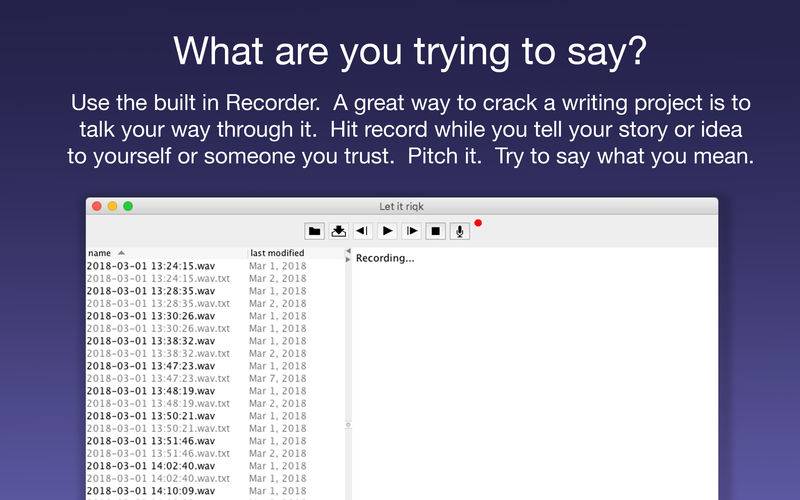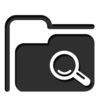点击按钮跳转至开发者官方下载地址...
Riqk is a player interface for recording and playing wav format audio files then typing up transcriptions with inserted time stamps or using the built in transcriber.
Built in Recorder.
A great way to crack a writing project is to talk your way through it. Hit record while you tell your story or idea to yourself or someone you trust. Pitch it or just talk through it. Try to say what you mean.
Built in Transcriber.
Start the transcriber and words will start to appear in the text pane as the transcriber processes the audio file. Transcribe multiple files at once. Select other audio files and transcription continues in the background.
Transcriber is totally built in so there’s nothing to upload, your audio files stay completely secure, private.
And with nothing to upload you can use it for some writing off the grid.
Edit transcription more easily using synced words. Transcribed audio is synced to each word. Hit play or move the slider and see the highlight move from word to word.
Select Next Word or Previous Word to move one by one through the transcribed words -- with each word selected, editing is easier because you can just start typing to make changes.
Insert Time Stamps. Type up transcription manually using time stamps to mark places in the audio file. When you place your cursor in the time stamp the slider moves to that position in the audio file.
The transcriber takes about 5 times the length of an audio file to complete transcription. So if an audio file is 1 minute long, it will take 5 minutes to transcribe; if it's 2 minutes long, it will take 10 minutes to transcribe, etc.
The built in transcriber is not going to be as accurate as a larger scale server based speech recognition system that uses AI, but your audio files stay completely secure, private, while still delivering audio synced to each transcribed word. And a level of accuracy that's high enough to take care of most of the transcription, so you can see the content of your recordings, and make use of it more efficiently.